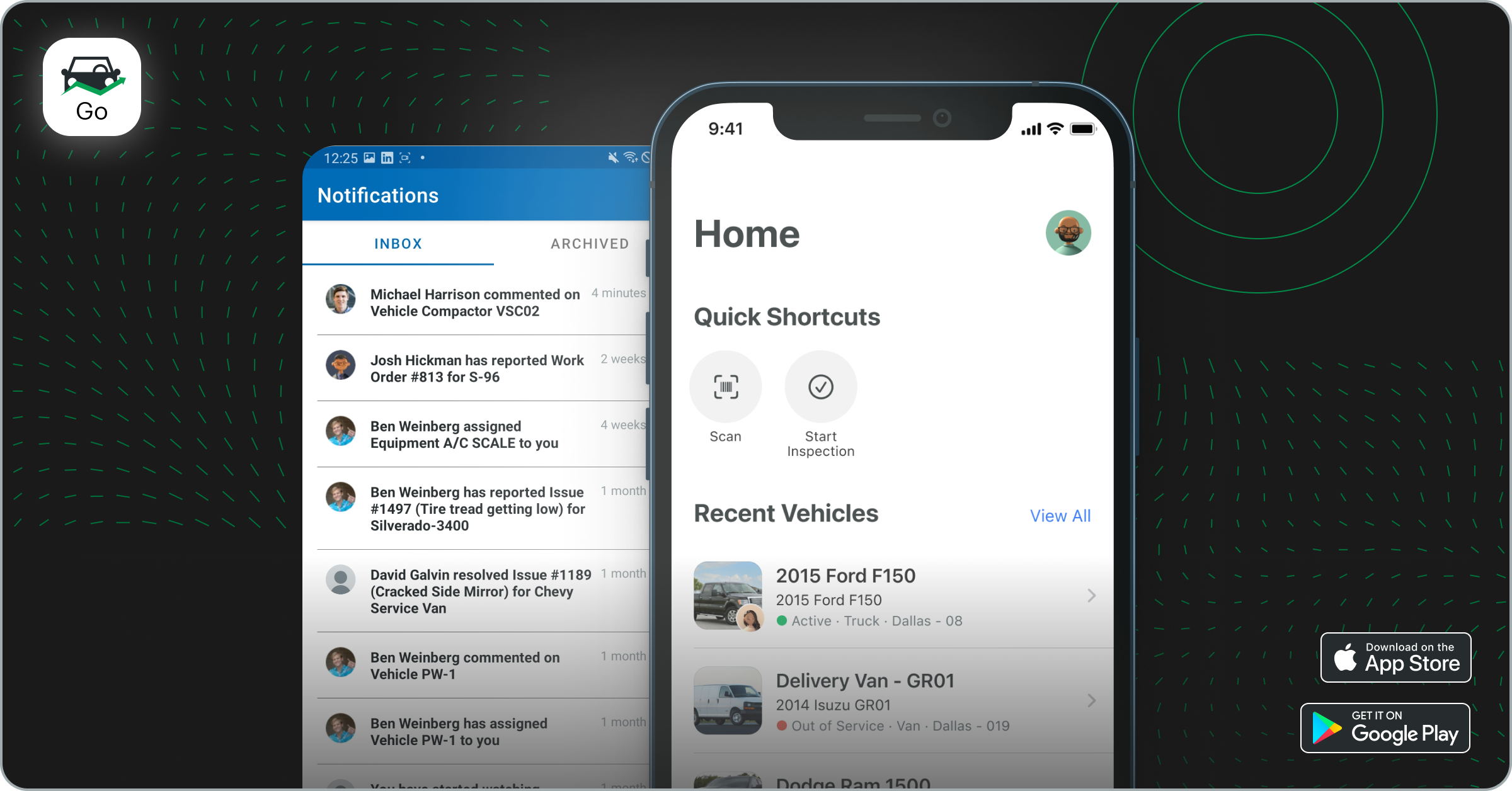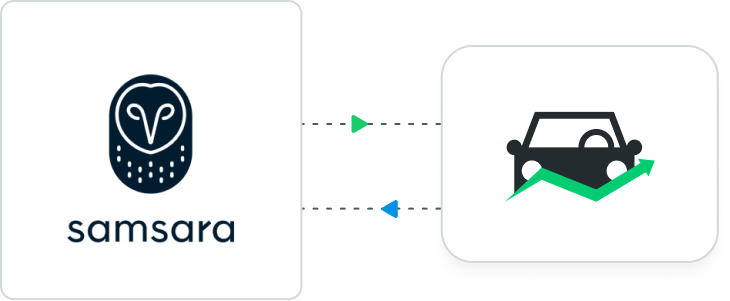Update Fleetio Go to view, manage, and reach out to key contacts relevant to your fleet from anywhere.
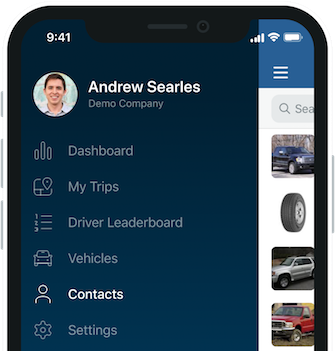
Update Fleetio Go to gain access to contacts on your mobile device! With this new release, you can now get in touch straight from the app. Additionally, view and upload important documents associated with those contacts, such as license documentation and training certificates.
Read below to see what's new or check out our Help Center for instructions on how to fully take advantage of these new features.
Email or call a Contact
Fleetio Go now works directly with your device's email, phone and messaging apps, enabling you to communicate with your colleagues with just a tap.
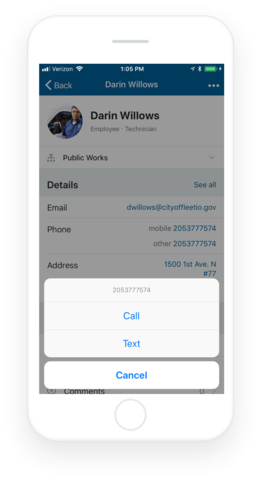
Manage Contact details
Now you can look up, add and edit information about your organization's key contacts on the go. Never waste time searching for colleagues' details again.
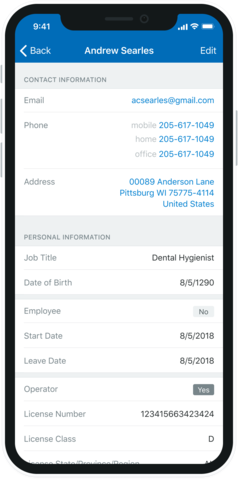
Upload and view photos, documents and more
Save time tracking down and updating important documents associated with your contacts, such as license documentation and training certificates, with access to these files at your fingertips. Upload these attachments directly from your mobile device to streamline your workflow.
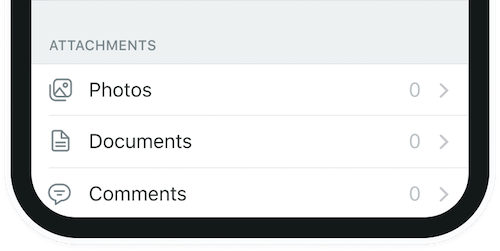
For more information, check out the Fleetio Go Contacts article in the Fleetio Help Center.
We hope you like this enhancement to Fleetio Go. We’d love to hear what you think! Email us at feedback@fleetio.com and let us know!