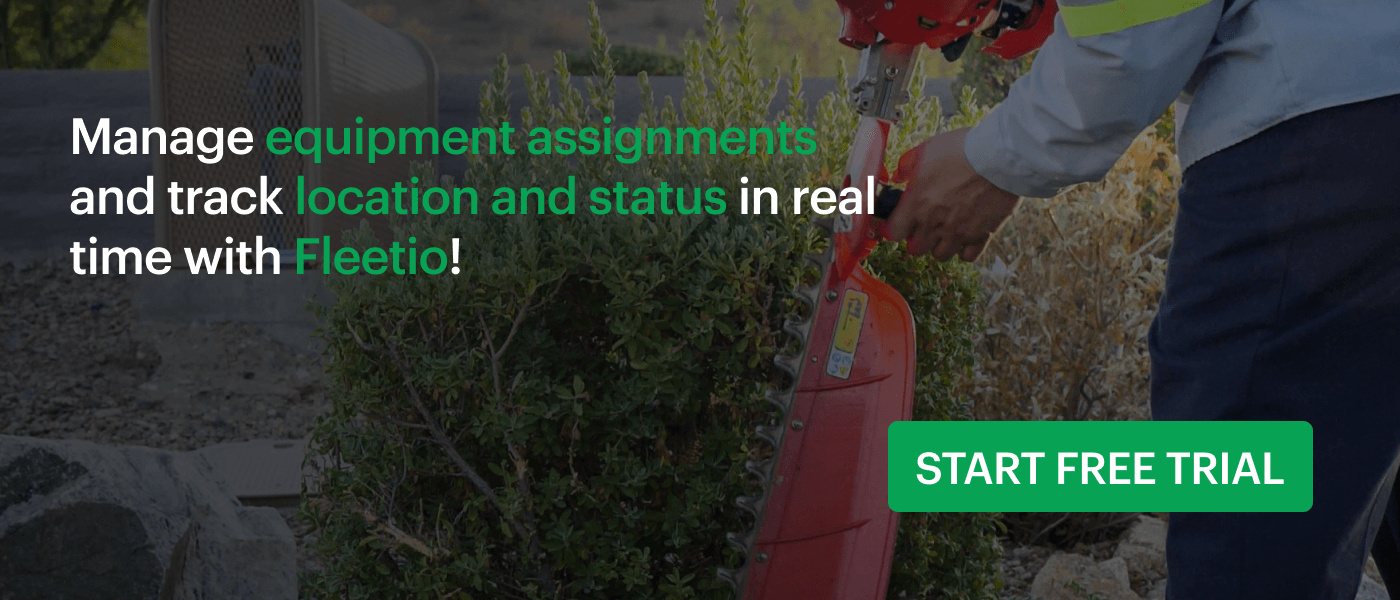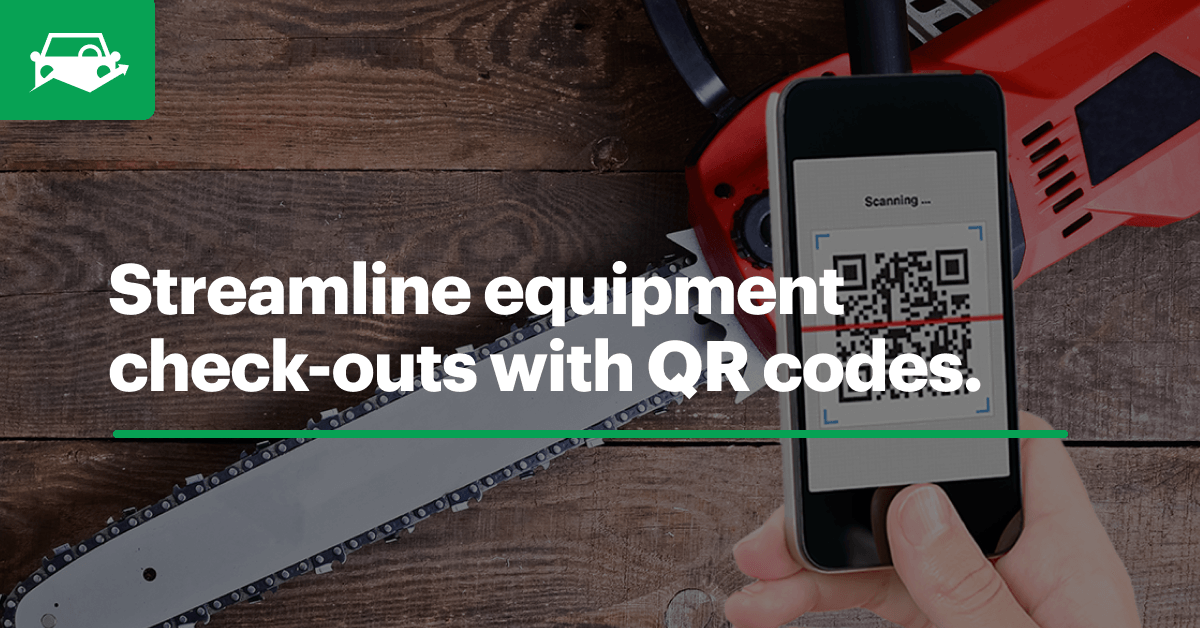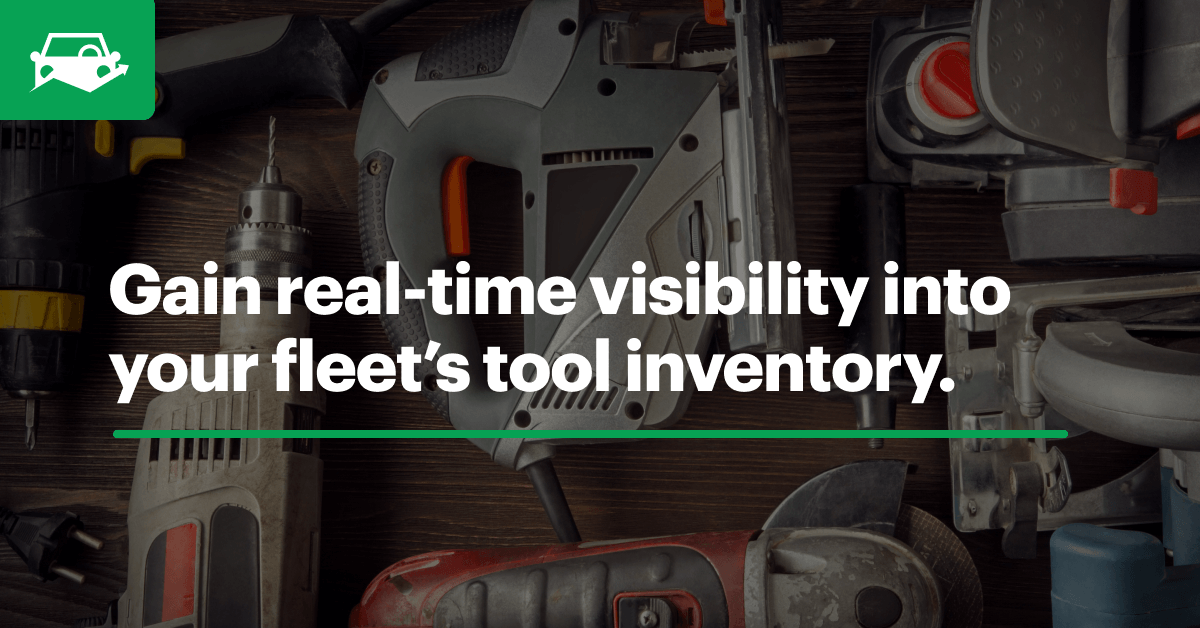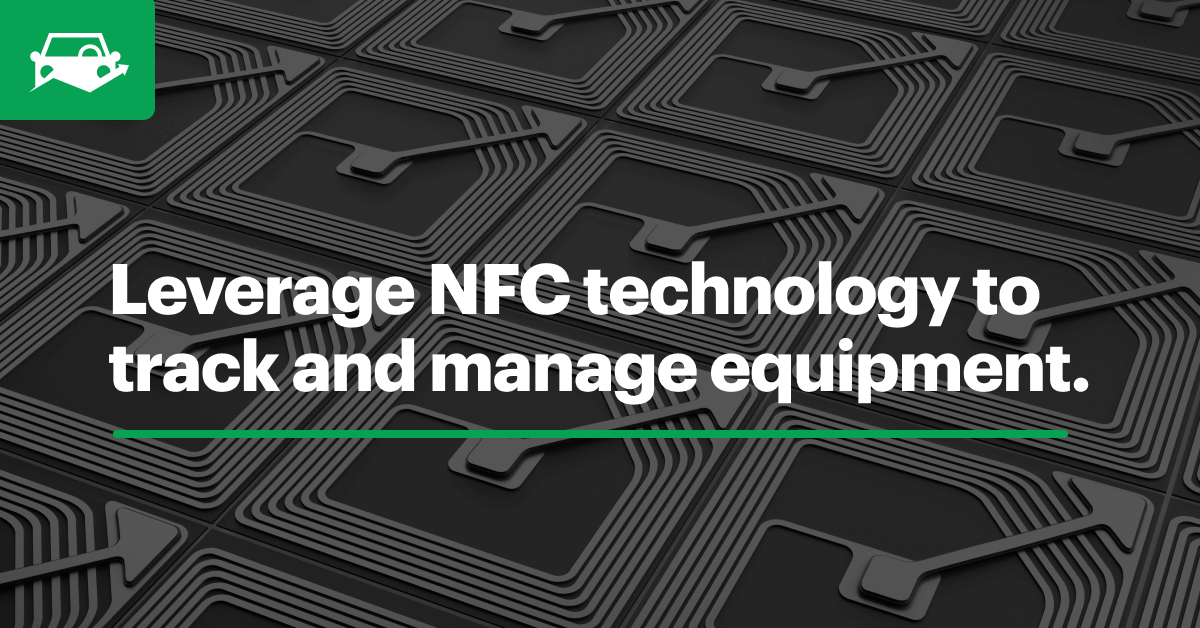Proper equipment inventory management keeps you from tracking down missing equipment and allows you to hold your team accountable.
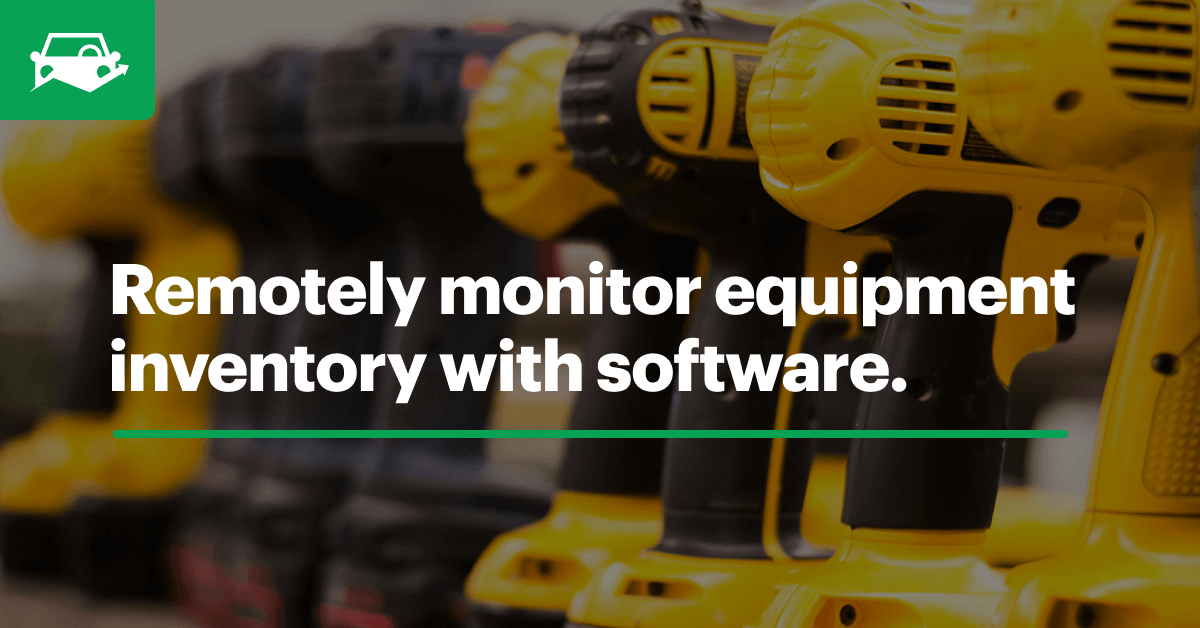
How To Improve Equipment Inventory Management
Keeping up with equipment inventory management isn’t easy if you don’t have a way to monitor assets in real time. Manually tracking equipment inventory and assignments limits asset visibility and hinders communication.
Many fleet managers are ditching the calendars and clipboards and leveraging equipment management software to streamline processes. With a remote-friendly equipment inventory management plan, fleet managers can monitor equipment status on the go and collaborate with team members in real time.
An effective equipment inventory management solution houses all equipment details in an organized, accessible database. With software and a mobile app, fleet managers can easily track and manage equipment inventory and assignments to promote productivity and accountability.
Use a Mobile App For Equipment QR Code Scanning
Barcode and QR code scanning is becoming increasingly common for equipment monitoring. While this technology can improve organization and visibility, barcode scanners and similar hardware can be cost-prohibitive. They also don’t provide any insight to the user.
An equipment inventory management software allows users to scan equipment tags with a QR code on their mobile device. Instead of purchasing additional hardware, everyone on your team can download a mobile app to manage equipment.
Team members can scan QR codes to check-in or check-out a piece of equipment, view equipment details or start an inspection. Not only does this provide more insight than a barcode scanner, but it also enables users to take action, gain insight and stay accountable.
Track and Manage Equipment Assignments
How many times have you had to spend hours looking for missing equipment, because no one claimed responsibility? This can happen often when fleet managers don’t have an effective equipment inventory management plan in place. Not only is it frustrating, but it also halts productivity.
Assigning equipment to individual operators is a simple solution for monitoring equipment and promoting accountability. Managing assignments in equipment inventory management software enables you to schedule and assign equipment to your team remotely. Users can be informed of equipment assignments in their mobile app to avoid confusion on the jobsite.
Equipment assignments provide managers with a complete audit trail of usage for each piece of equipment. Managers can easily view past and current operators, location and status to account for each piece of equipment.
Leveraging assignments in your equipment inventory management system provides your team with a sense of accountability. Because operators feel responsible for their individual equipment, they can ensure equipment is secure, organized and in good condition.
Automate Equipment Inventory Counts With Software
Most fleet managers would say they know their exact equipment inventory count. Unfortunately, those counts may not be as accurate as they believe.
Handling equipment inventory management on paper and spreadsheets often results in outdated information. For an accurate, up-to-date view of your inventory, consider automating equipment counts with software.
Tracking all of your assets in equipment management software allows you to store all equipment details, including value, status and location, in an organized system. Fleet managers can easily view equipment inventory counts in their configurable dashboard.
Comparing the amount of inventory in your software with physical counts increases accuracy. Fleet managers can make sure all equipment is accounted for and quickly make any necessary updates to their equipment inventory management.
Receive Real-Time Equipment Notifications
Equipment inventory management isn’t only about inventory levels. The most effective equipment inventory management system increases efficiency across your operation by enabling team collaboration.
To stay informed and easily communicate with your team in the field, you need a software solution with real-time notifications. While not all software providers offer this feature, Fleetio helps your team stay in sync with email and push notifications.
Operators can update equipment information on their mobile device to inform managers about equipment health, status and issues. Instead of waiting until the end of the day or week to learn about equipment issues, managers receive instant notification.
Eliminating the communication gap between field and office enables managers to proactively manage equipment maintenance and maintain productivity. Managers can update information in equipment inventory management software to instantly inform their team of updates, tasks and responsibilities.
Receiving instant notifications regarding equipment status gives you and your team complete visibility into operations. By staying connected in a mobile-first software solution, you can stay informed of status changes and issues, keep your team accountable and make the best decisions for your fleet.
Start your free trial of Fleetio or request a demo to see how you can maximize visibility into your equipment inventory!