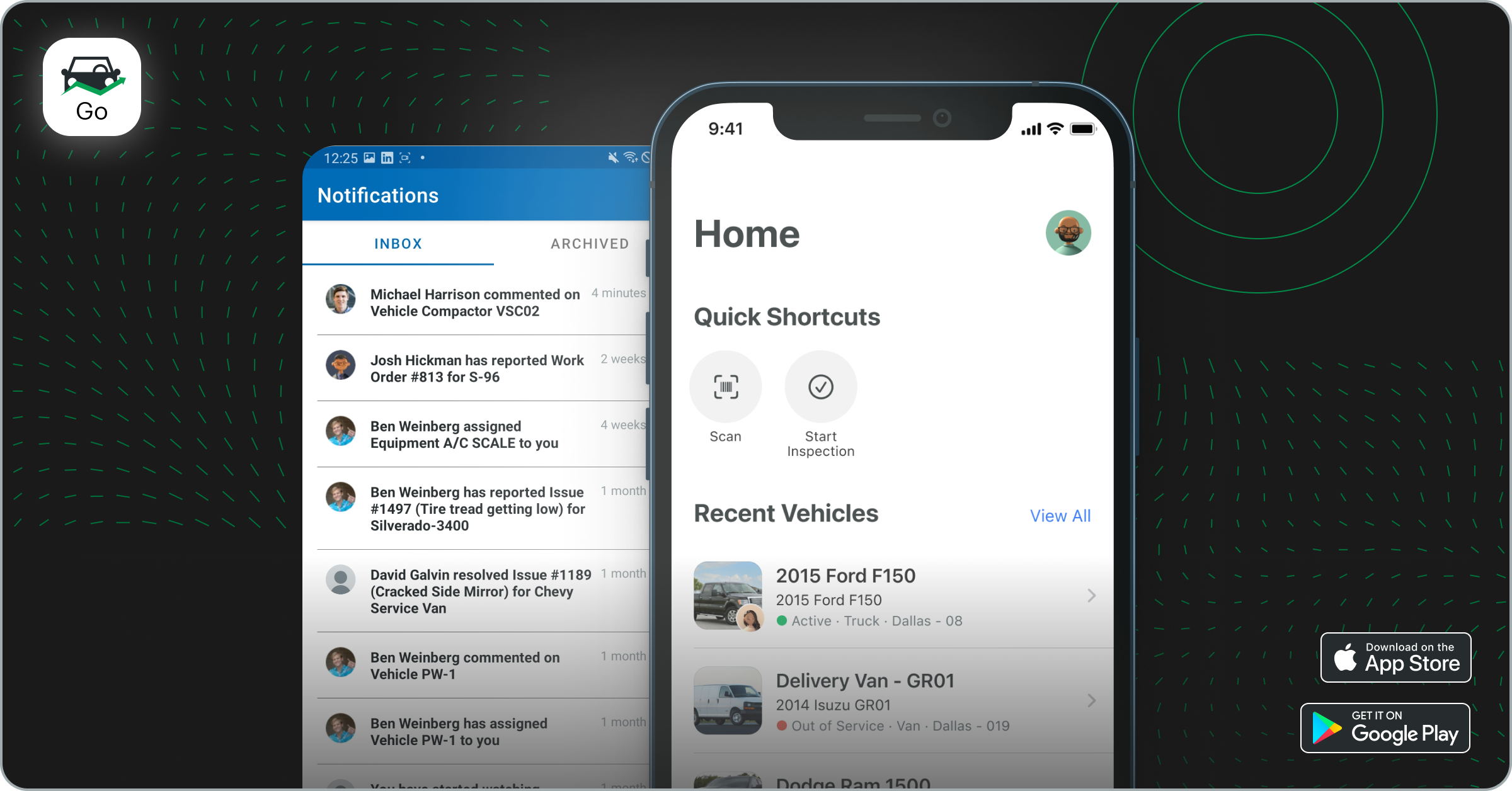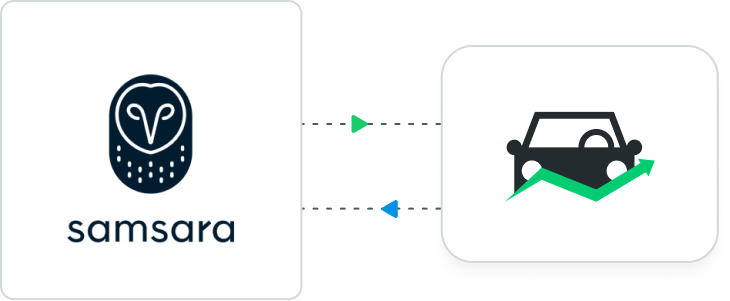We've made some big improvements to Service Entries and how you report on them, giving you more in-depth insight into the cost and duration of Service Tasks.
Now available with a Fleetio Manage subscription, these changes allow you to track in more detail exactly what it takes to resolve an issue or PM task by enabling you to enter start and end times for a service entry as well as parts and labor costs for each line item.
Add parts and labor costs for service tasks
Previously, you could only enter cost totals for parts and labor for an entire Service Entry. While you can stick with parts and labor totals for each service entry as before, now you can also add associated costs for each line item, allowing you to get more granular with service tracking.
With this update, any parts and labor costs you’ve entered as part of a past Work Order will also now be itemized in service history and cost data. This now gives you a much more detailed view of how much specific Service Tasks cost to complete.
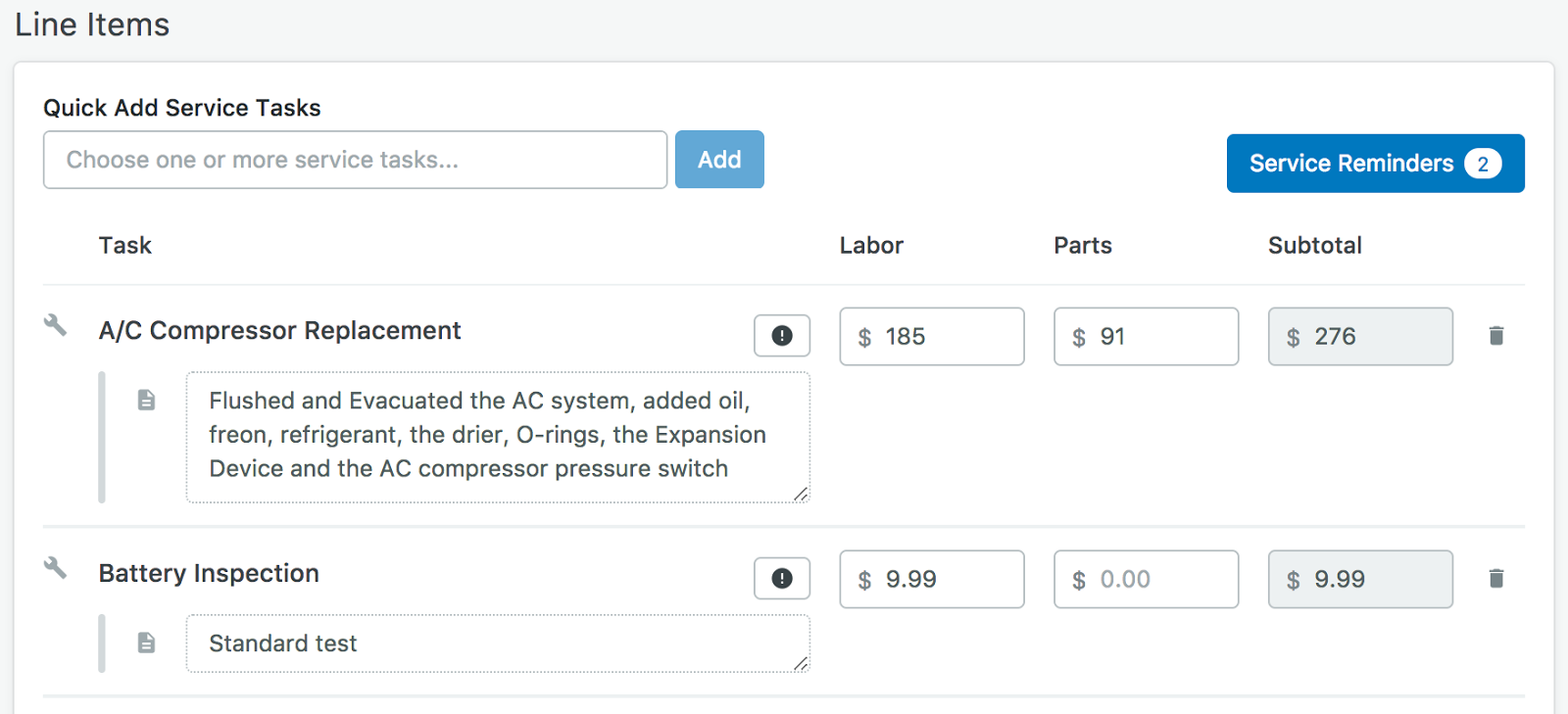
Link Issues to Service Tasks
Now you can link the Issues you add to a Service Entry directly to the Service Tasks performed to resolve that Issue. Along with the ability to add parts and labor costs for Service Task line items, you’ll now have a lot more visibility into the tasks and costs needed to resolve specific vehicle issues.
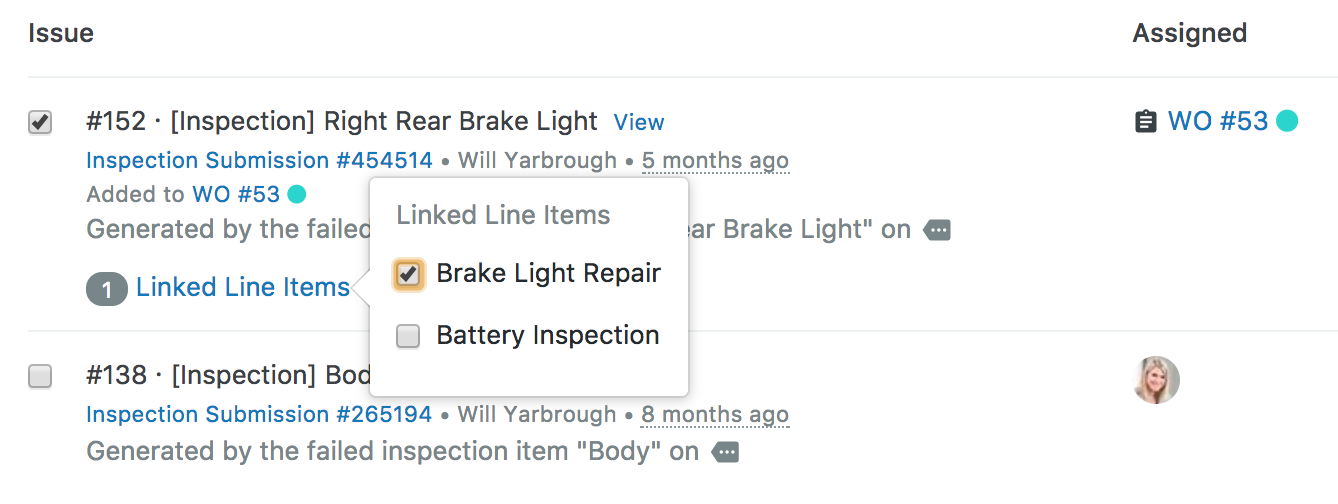
Build line items right from Reminders
It's now easier to see which scheduled Service Tasks (i.e. Service Reminders) exist for a vehicle so you can quickly add them to a Service Entry. Like before, adding Service Tasks will log them as complete and reset reminders automatically, helping you close the loop on scheduled service.
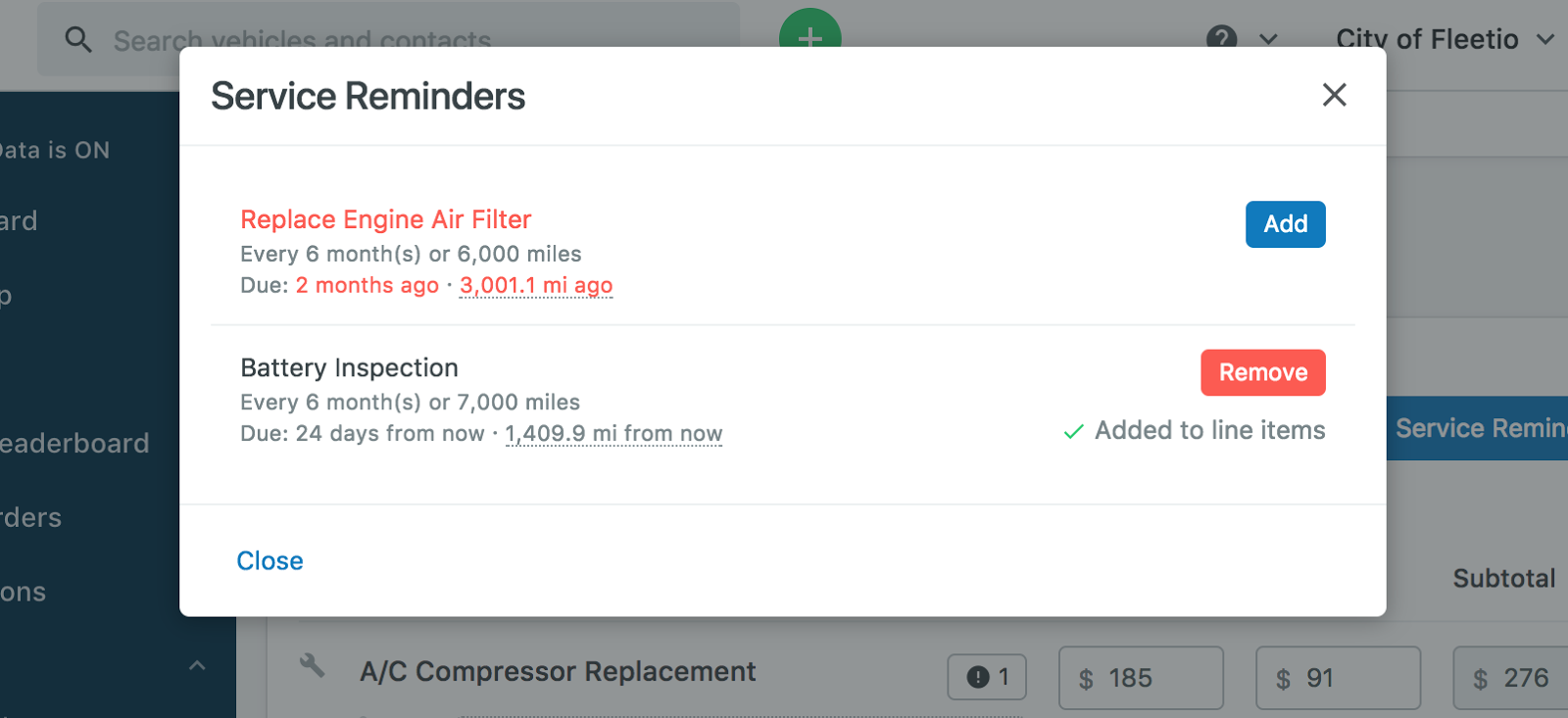
Better Issue visibility
The new Issues panel allows you to see everything about every issue on the same screen eliminating the need for countless browser tabs and searching through Fleetio for details. You can even get the details on failed inspection items here, making it easy to close the loop on issues and stay compliant.
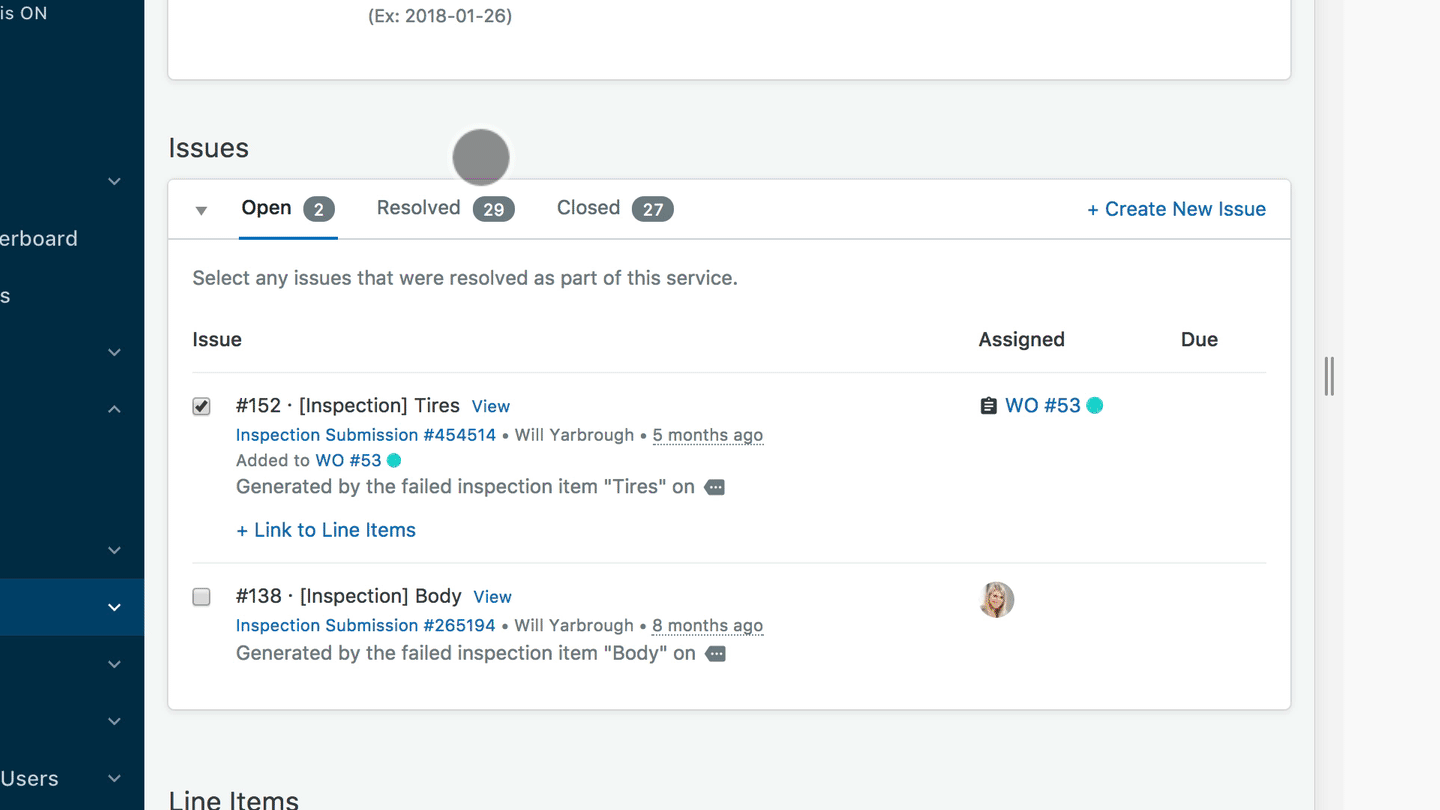
Improved Reporting
With all of these improvements enabling you to add more detail to Service Entries, you’ll now be able to report on things like service duration, detailed service history and parts and labor costs.
The new Service Task Summary report gives you a breakdown of labor and parts costs for different service tasks performed for a select time period across your entire fleet or for a specific vehicle.
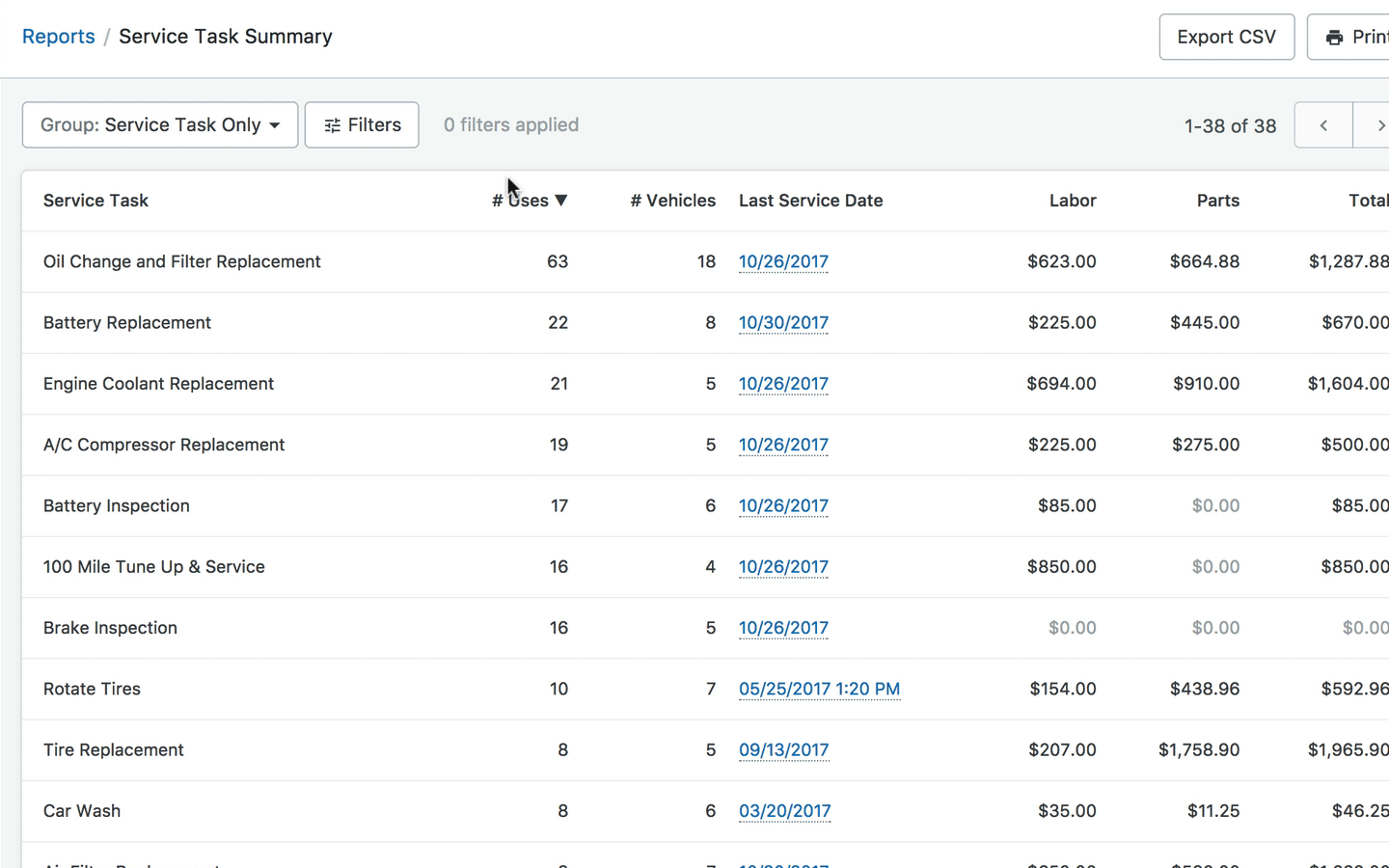
We've also improved the Service History by Vehicle report which is better designed to show you itemized costs for each Service Task. Group by individual Service Entries or simply see all Service Tasks in a list view.
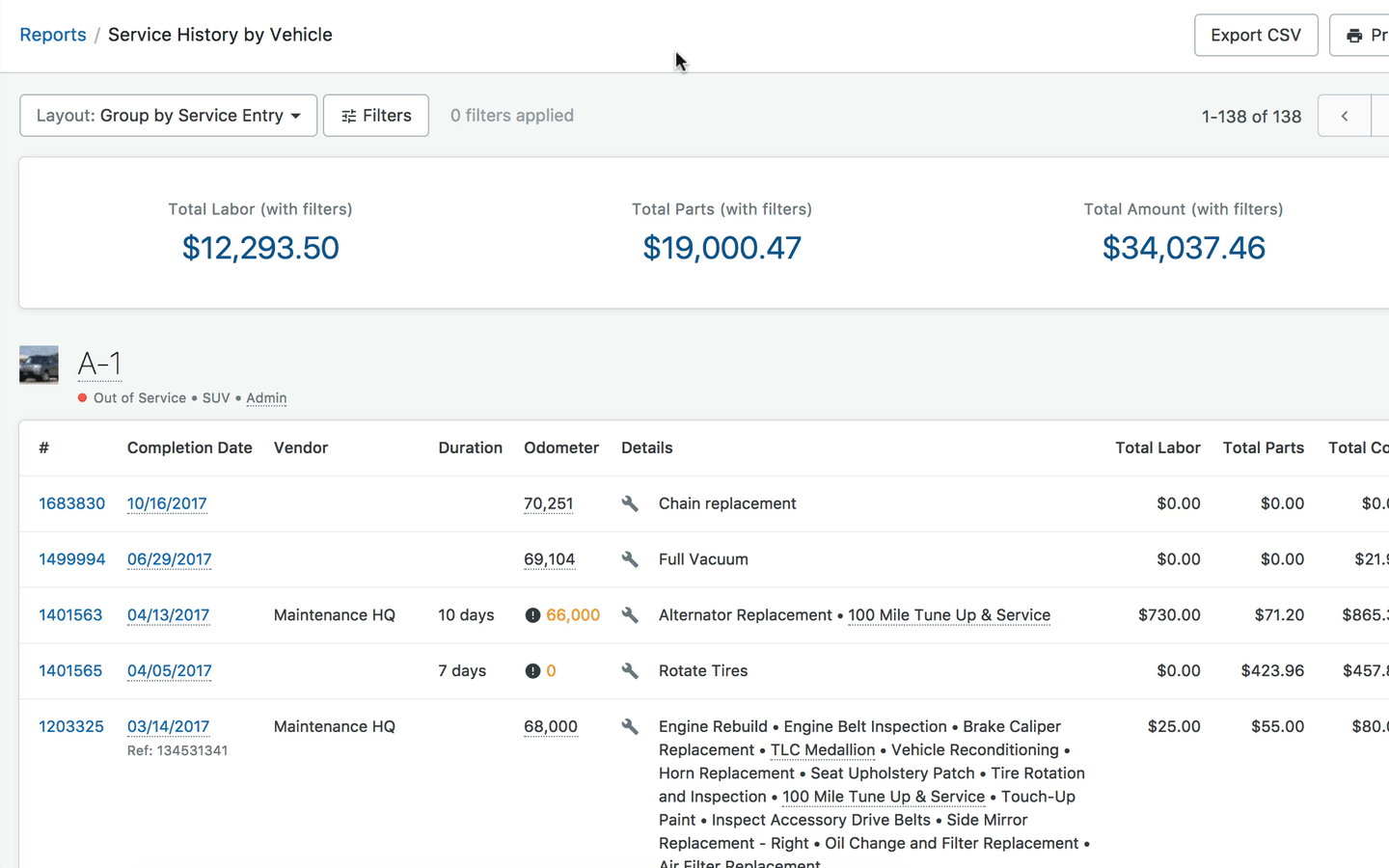
In case you missed it…
Start and end times on Service Entries
Recently available in Fleetio Manage, enter a start and end time for the Service Entry and see the duration of service in Service History and the Service Entries by Vehicle Report.
–
We hope these improvements to Service Entries make it easier than ever for your fleet to track and report on service.
Questions? We're happy to help! Send an email to help@fleetio.com.