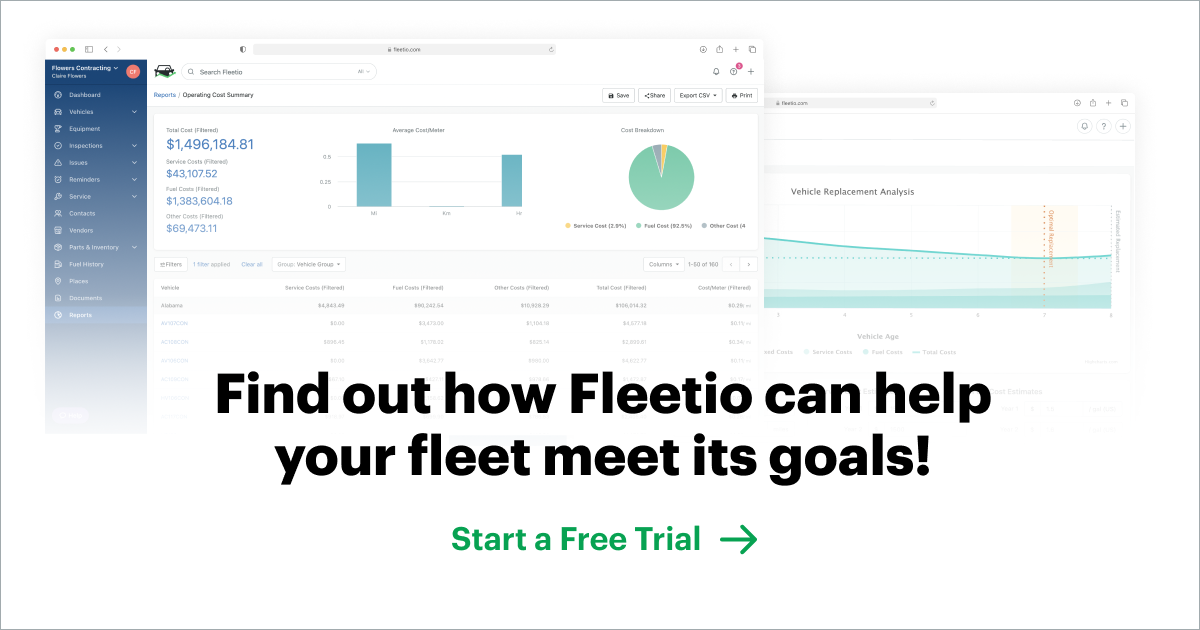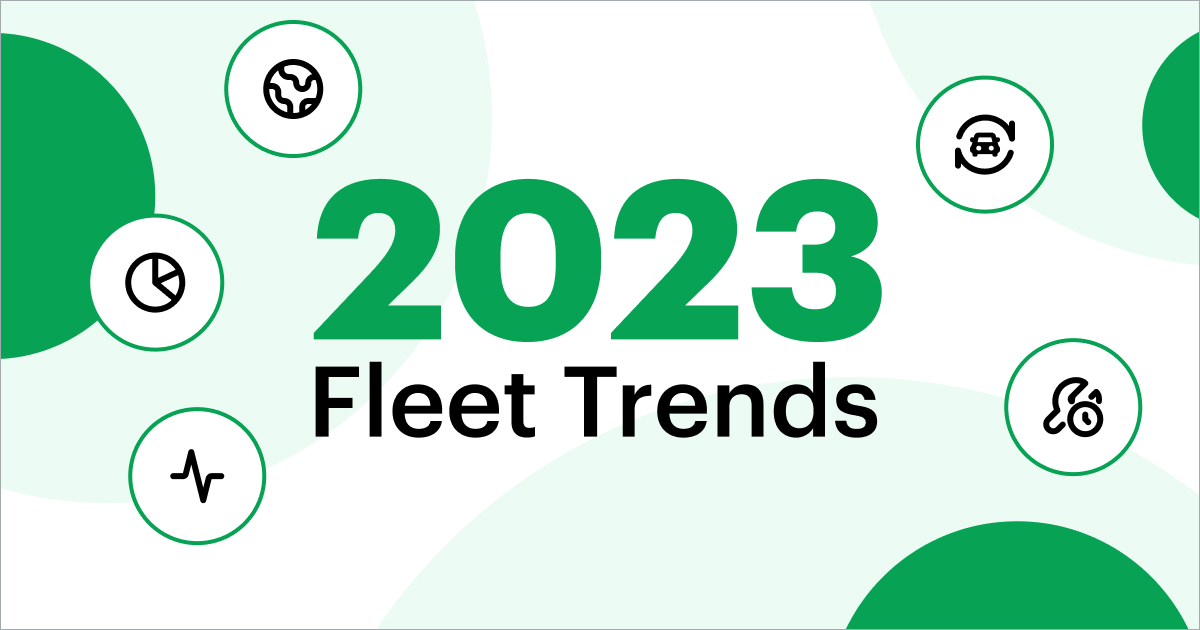Free trials are a great way to test out different fleet solutions before purchase, but dealing with new interfaces and searching aimlessly through feature-heavy products can get frustrating. Having a clear starting point and a good idea of high value actions to take during your trial can give you a fuller product experience and a better understanding of product capabilities.
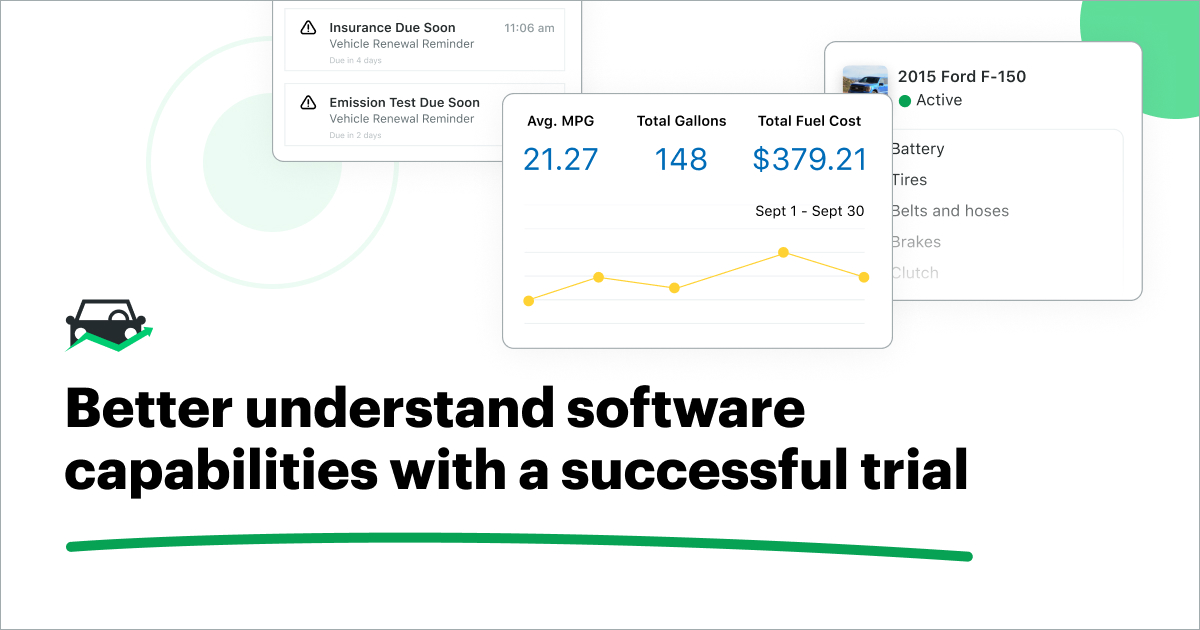
Prioritize What You Need in a Solution
Determining your fleet’s goals should be the first step when it comes to trialing a new fleet management system, telematics device or other supplemental fleet technology. Once you’ve nailed down your fleet’s needs in terms of key metrics to track and where improvements need to be made, you can even start to map out a path to reach those goals. For example, if one of your goals is to reduce fuel spend, you may be interested in a solution that offers fuel monitoring with theft/misuse alerts. Similarly, if you’re looking to improve your preventive maintenance (PM), you may want a solution that offers customizable PM scheduling with due soon and overdue notifications to reduce missed or late service.
Regardless of what you need in a solution, having set goals can help you better navigate a product’s free trial to find high-value features for a more in-depth experience.
Focus on Features of Value
When trialing a product, it’s a good practice to steer toward the features that will be the most valuable for your fleet, but also provide the most value during the short time you have access to the product. This will give you a better idea of the product’s overall usability, and allow you to scale up in use as you become more familiar with the platform. The features and functionality of a product will often be more impactful than its cost in the long run, as a product that doesn’t meet your needs or is too difficult to use will likely be kicked to the curb. Surfacing a product’s value during the free trial is a great way to ensure you’re not wasting time or money implementing the wrong solution.
Let’s look at a few key jumping off points when trialing FMS:
- Add assets and users: Remember that you have a finite amount of time with your trial, so when it comes to adding assets and users to the platform, you want to be strategic. While the strategy will largely depend on your fleet goals, one helpful method is to add a mix of top and bottom performing assets. From here, you can determine the total cost of ownership (TCO) for those assets, then roughly estimate TCO for assets in similar condition to get an idea of where you can reduce costs. When it comes to adding users, it’s best to get a small group representative of who’ll be using the product. This can include drivers, technicians, administrators, parts managers, maybe someone in the finance department. The goal here is to ensure the product is going to work for everyone using it, so it’s important to get feedback and ensure usability.
- Service reminders: If your goals include reducing repair spend, improving PM or generally becoming more proactive in servicing your fleet assets, service reminders is a great feature to explore. Set up reminders for specific assets based on usage or time intervals, and add watchers on the task (such as the person the asset will be assigned to and/or the technician who will be performing the work). You can also set due soon reminders to help with scheduling. This all helps to ensure no PM gets missed, and because it’s automated, you don’t have to worry about resetting the schedule unless you want to update it.
- Inspections: Inspections is another high-value feature to explore, whether your goal is compliance, improved PM, reduced downtime, the list goes on. You can either use the DOT-compliant template or create your own inspection based on criteria of your choosing. Inspections are customizable, so you can make them as detailed as needed, including having users attach photos and leave comments. Be sure to check out inspections on the mobile app, as it’ll be the most efficient way for users to perform inspections. And don’t forget to get feedback from the users who will be taking advantage of this feature.
Once you’re comfortably set up in the trial, you can move on to exploring additional high-value features that will help your fleet meet its goals, including:
- Work orders: If you’re doing any in-house maintenance, digital work orders are a great way to streamline the service workflow, track service data to the line item, automatically update in-house inventory counts, improve accountability and task-related communication, track time on the job — basically it’s your go-to feature for tracking and improving shop productivity and increasing asset uptime. Additionally, digital work orders allow you to categorize service as “scheduled,” “non-scheduled” and “emergency,” so you can evaluate service costs to determine if you’re overspending on breakdowns and repairs and make changes to become more proactive.
- Parts inventory: For fleets who manage parts inventory in house, the parts inventory feature will be a high-value one to check out. As mentioned previously, parts are automatically pulled from your inventory as they’re added to work orders, but you can also set reorder reminders at custom thresholds to reduce out of stock instances and improve time to service. By adding your most frequently used parts in the platform during your free trial, you can see that workflow in action.
- Fuel entries: If you’re trying to monitor and control fuel consumption and expenses, fuel entries is a feature you’ll want to invest some time getting to know. With the mobile app, users in the field can enter in key fuel data for every purchase and even upload a photo of the receipt. You’ll also receive alerts if the amount of fuel pumped exceeds the vehicle’s capacity, helping to minimize fuel theft.
- Integrations: One of the major benefits of fleet management software is integrations. If you’re already using other technologies, like telematics, GPS or fuel cards, integrating them with FMS during your trial is a great way to experience fuller automation for improved fleet efficiency. FMS automatically pulls data from integration sources and consolidates it on a single platform for easier fleet management. Integrations can help fleets meet several goals, from reducing fuel theft to improving maintenance and helping extend asset lifecycles.
As you near the end of your trial, it’s important to understand how all the data you’ve accumulated adds up to actionable insights on an operational scale. For this, you’ll want to check out the reporting feature. Reports give you a detailed overview of your fleet’s health, expenses and utilization so you can spot issues and make corrections. Reports are customizable, and you can easily set up distribution schedules for any reports that stakeholders are interested in.
Don’t Trial Alone
While the list above is primarily focused on FMS, the same tactic can be used when trialing other solutions. No matter what product you’re looking at, there’s one thing that can be applied across the board: reach out to the provider with any questions you have throughout the trial. If you get stuck on something, can’t locate a certain feature, aren’t sure how to integrate another software, don’t toil over it. The provider may offer such resources as an online help center, as well as a customer support line and even a designated contact that you can reach out to for assistance. With a finite amount of time to trial, it’s important to get in, get set up and engage with those high-value features so you can get a fuller experience of the product.
Start your free trial of Fleetio today and put what you’ve learned to the test. Know your fleet goals, but not sure how to meet them? Schedule your personalized demo today to see how Fleetio can help!