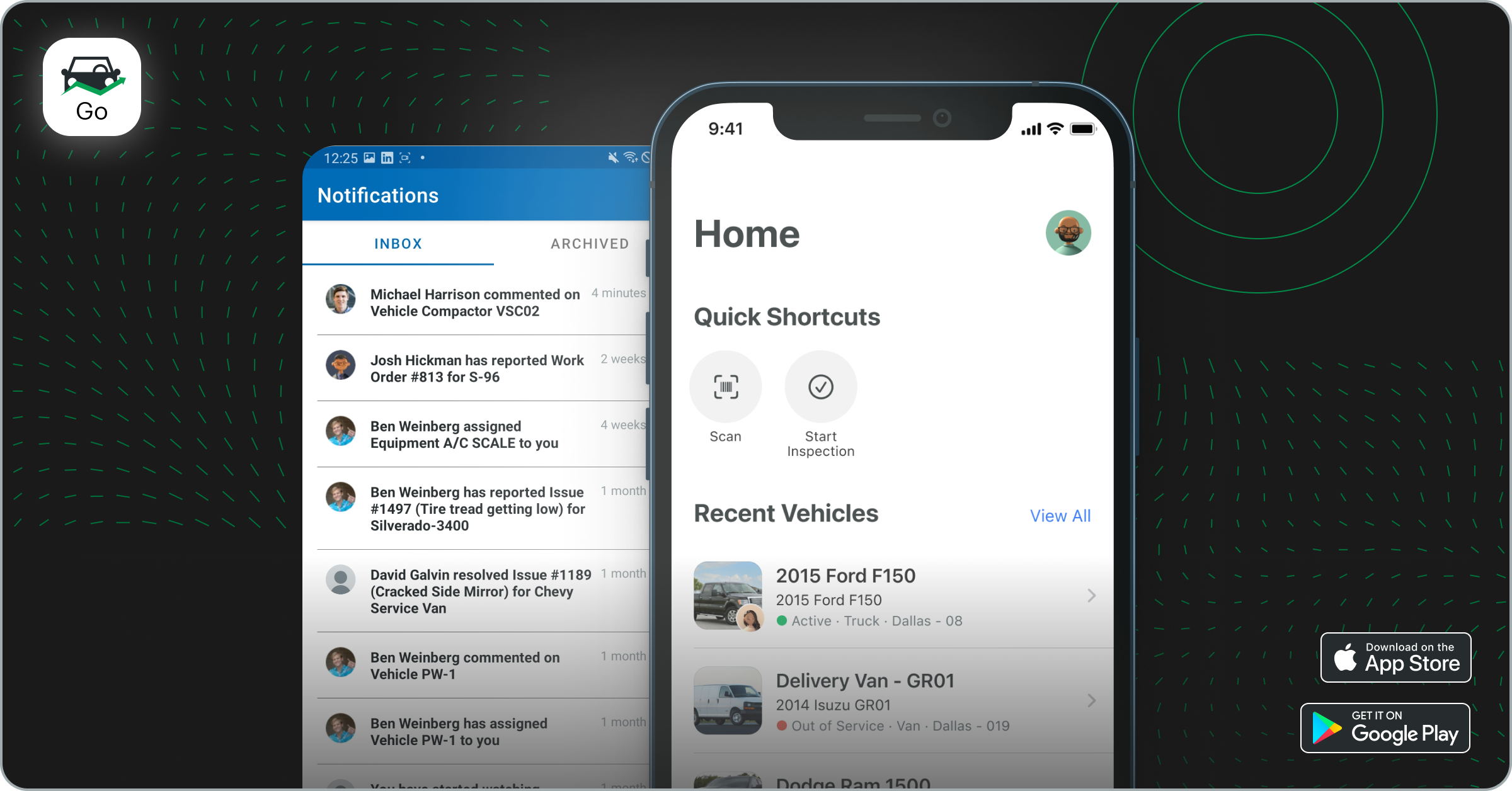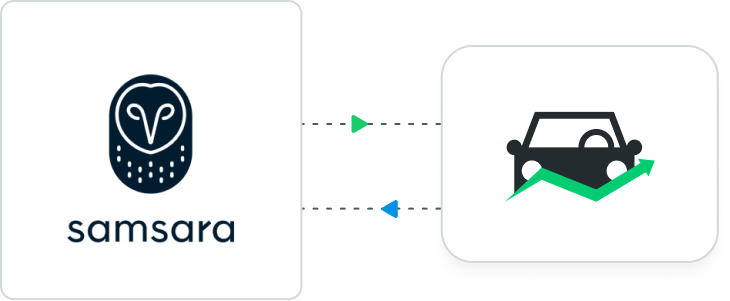Have you ever wanted to search for a specific fuel entry or lease number straight from the search bar? Now you can.
At Fleetio, we're constantly working to enable you to better track, access and gain insight into your fleet data. As our system continues to grow, we've shifted the navigation experience to improve performance and help you get where you need to go more quickly.
Read below to learn how to fully take advantage of the new navigation before you see it in your account next week!
Traversing your fleet's data just got a whole lot easier
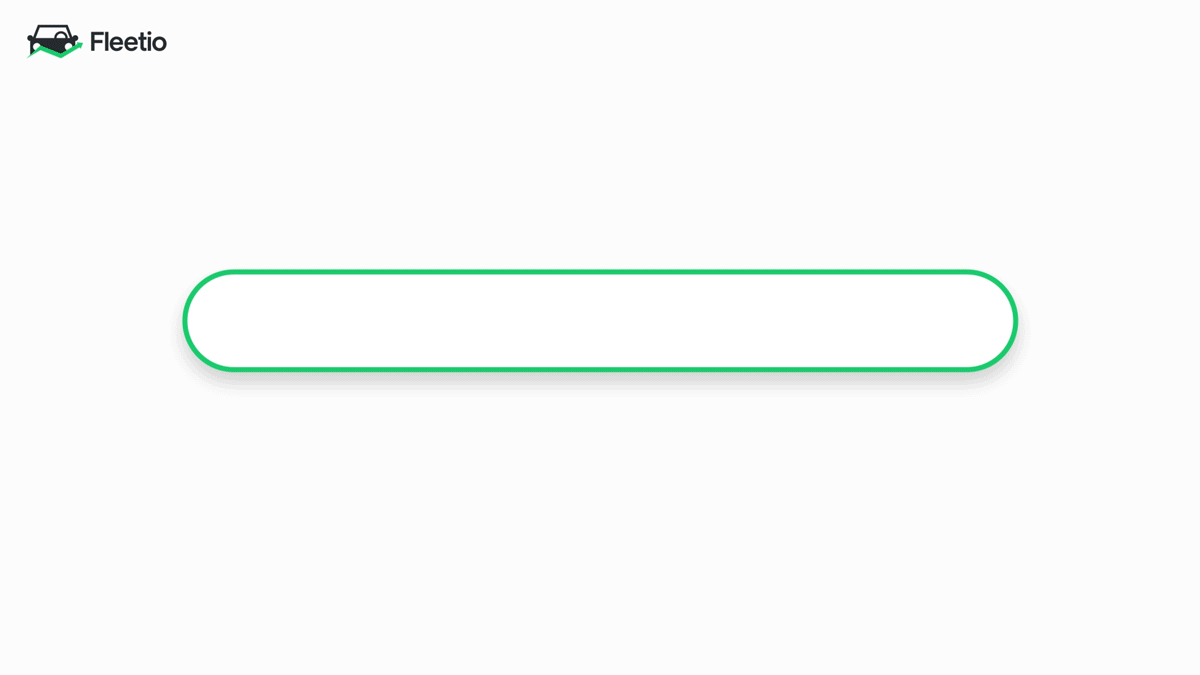
Can't remember a vehicle's name in Fleetio? Not a problem! You can now search based on all record fields such as vehicle specs, invoice and lease numbers, fuel entries and more. Quickly find vehicles, service entries, and more using everyday terms, such as vehicle color and trim or service comments.
Quickly retrieve information using keyboard shortcuts
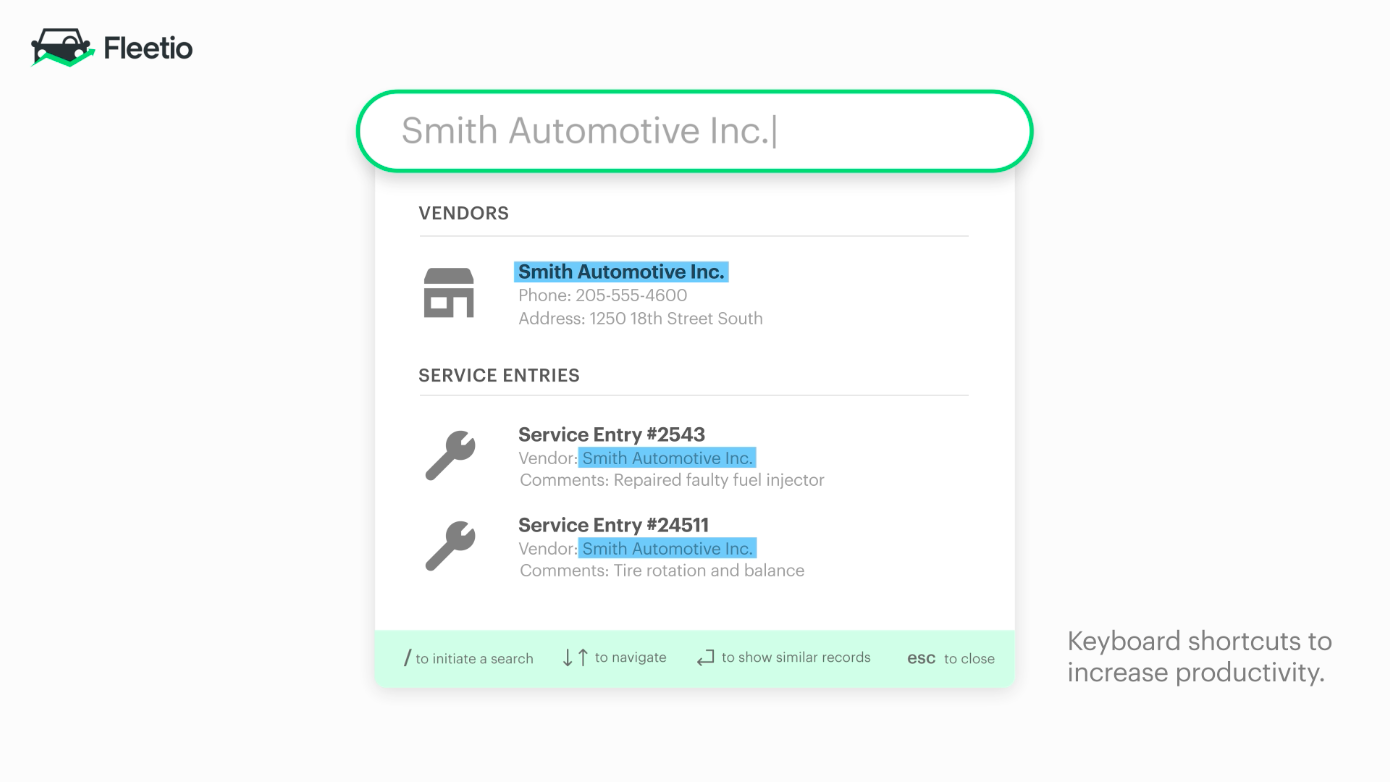
Universal search eliminates the need to switch between your mouse and keyboard when looking for records in Fleetio, enabling you to increase productivity and find what you're looking for faster.
Save time with a simpler quick add menu
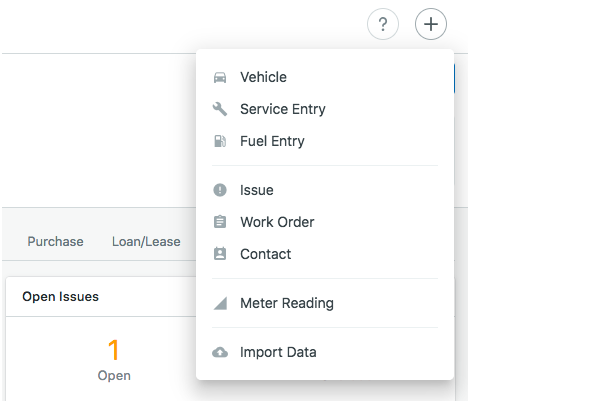
Lost seconds add up. We've boiled down the quick add menu to the most important items to optimize your workflow.
Find what you need faster with a reordered sidebar
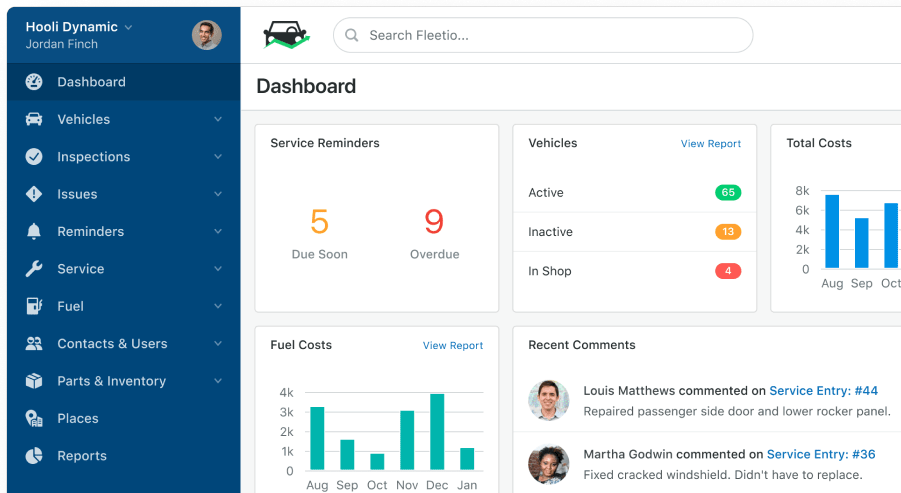
No more scrolling to find your vehicles list! Features on your sidebar, and items within each section, have been restructured to better fit into your workflow.