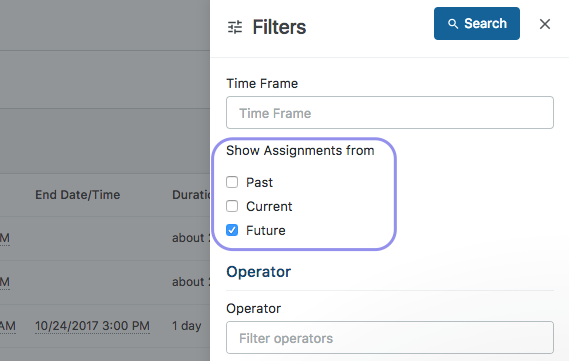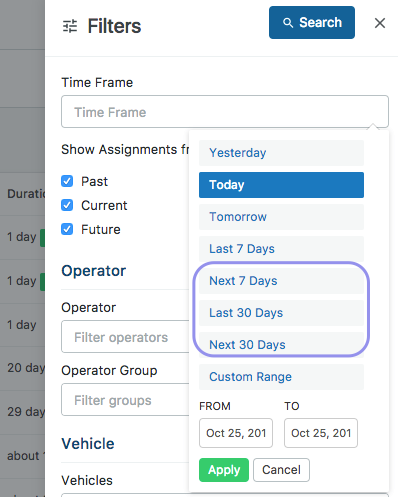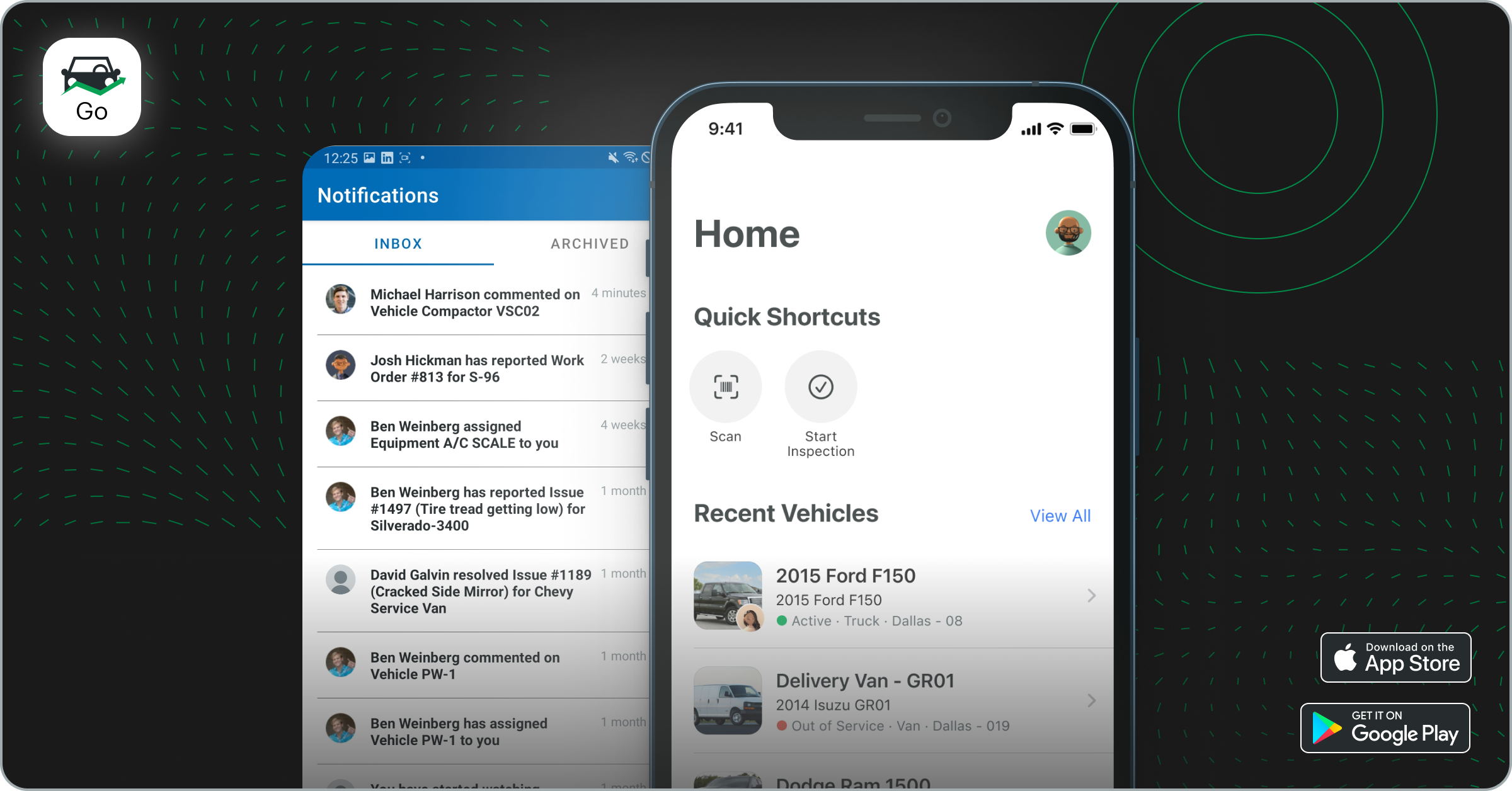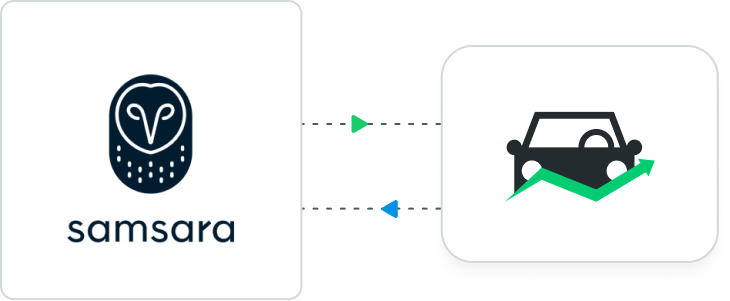Our new vehicle assignment scheduler makes managing assignments for your entire fleet faster than ever. Plus— we’ve made other improvements to vehicle assignments based on your feedback.
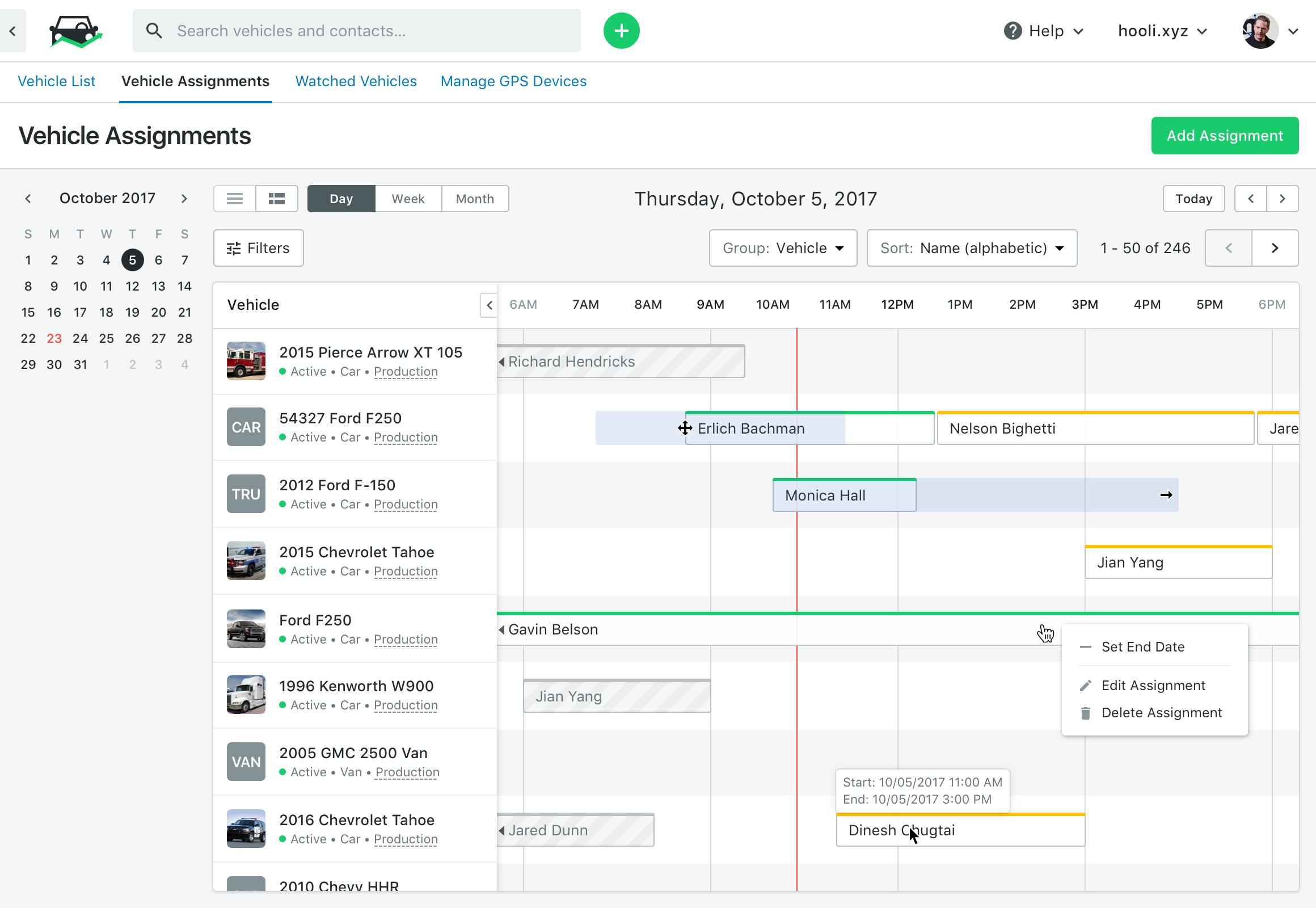
Assignment Scheduler
Now you can see all of your vehicle assignments in a calendar view and manage them with ease using our new vehicle assignment scheduler. View assignments by vehicle or by operator, add, remove or edit assignments and filter down to the data you want to see. You can even drag and drop assignment dates/times within the calendar view to make changes in just seconds.
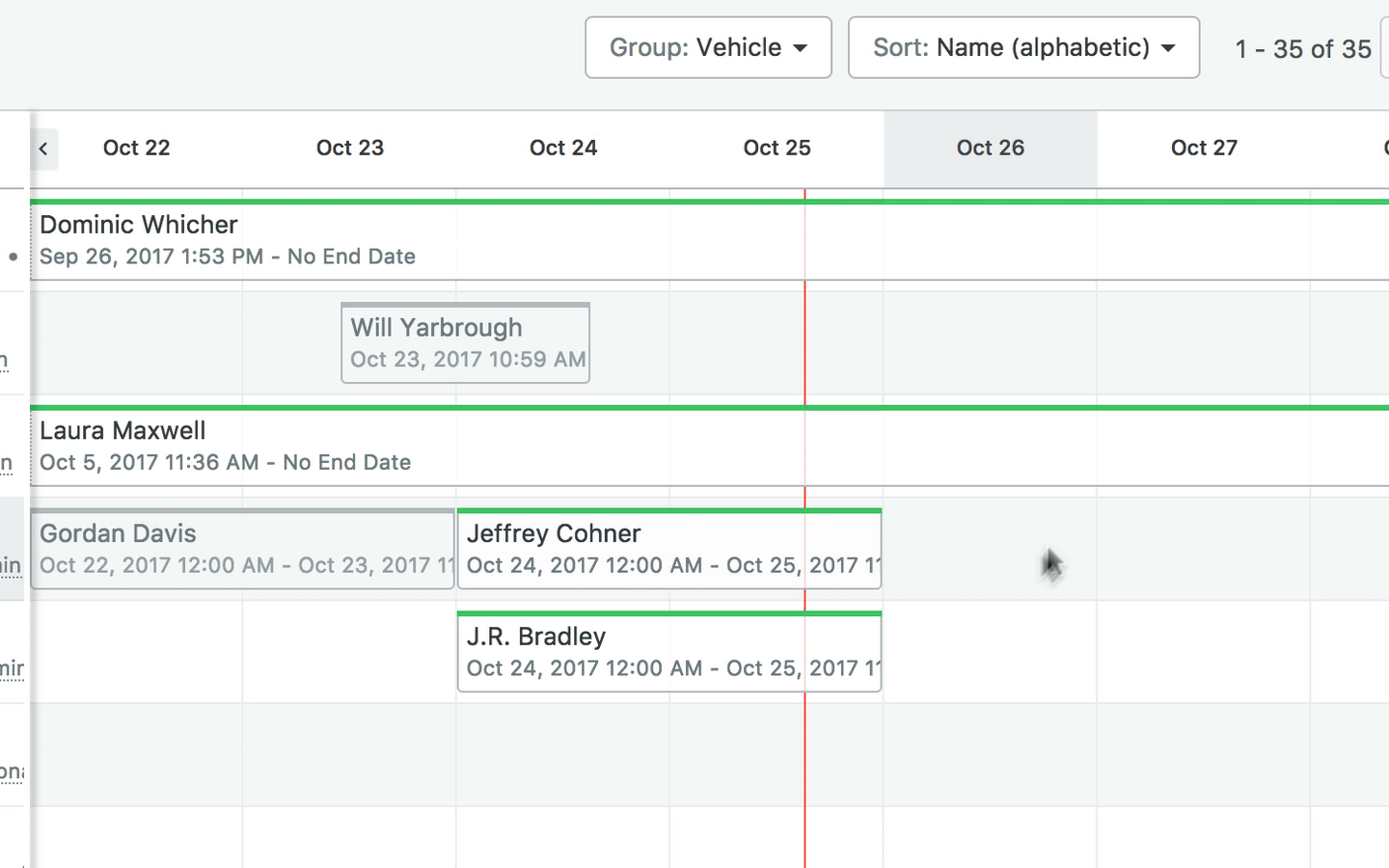
Vehicle Assignments Summary Report
Our new Vehicle Assignments Summary report shows all vehicle assignments by vehicle or operator helping you keep tabs on vehicle utilization for your fleet. Like all Fleetio reports, you can export and print your data making it easy to share vehicle utilization data with anyone you choose.
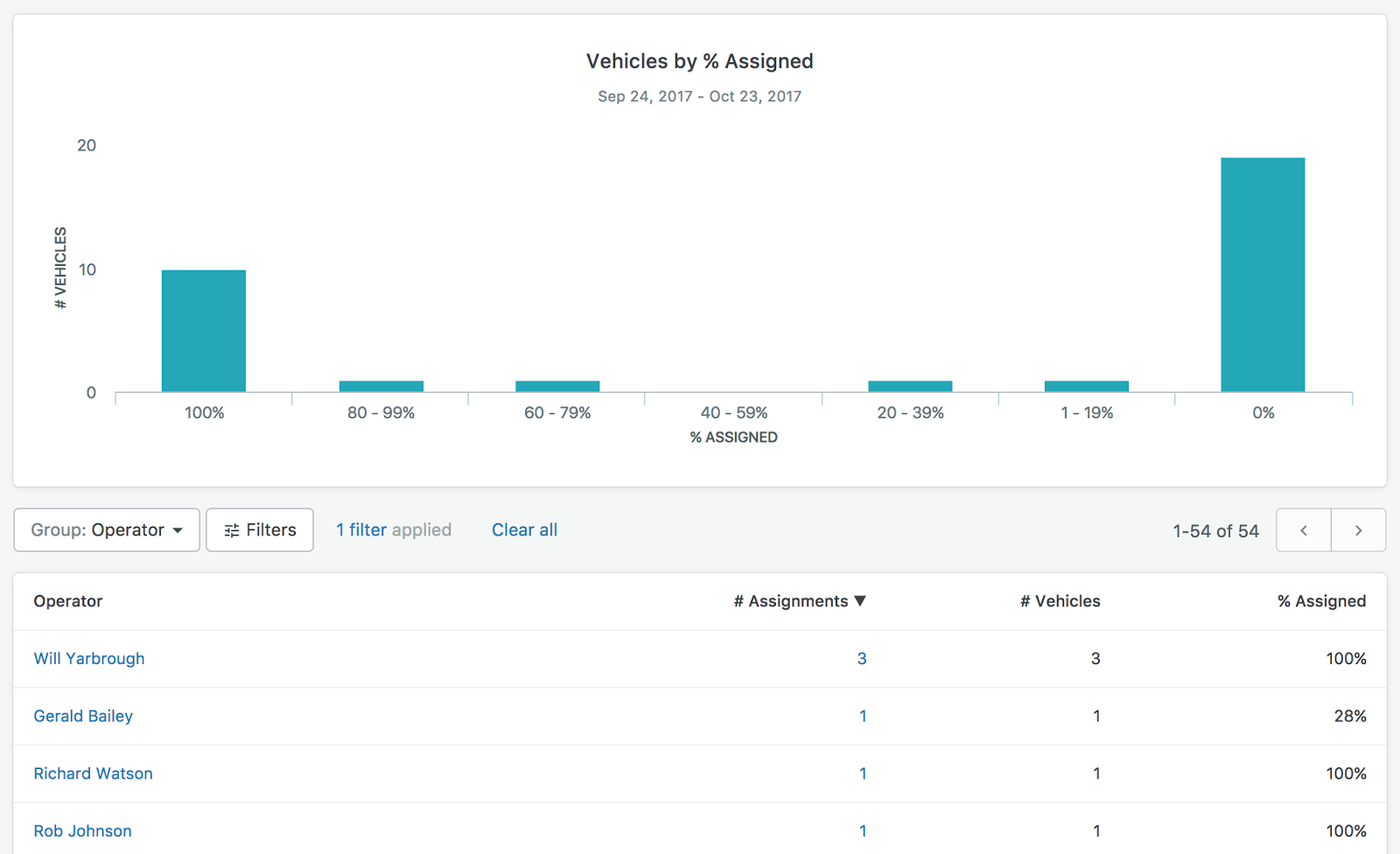
Other Improvements to Vehicle Assignments
Assign, unassign and edit even faster
When assigning a vehicle, you can now see more details about the assignment including why you can or can't send a notification to someone, whom that notification is sent to and why they are receiving it.
You also now have the ability to set an End Date when first creating a vehicle assignment.
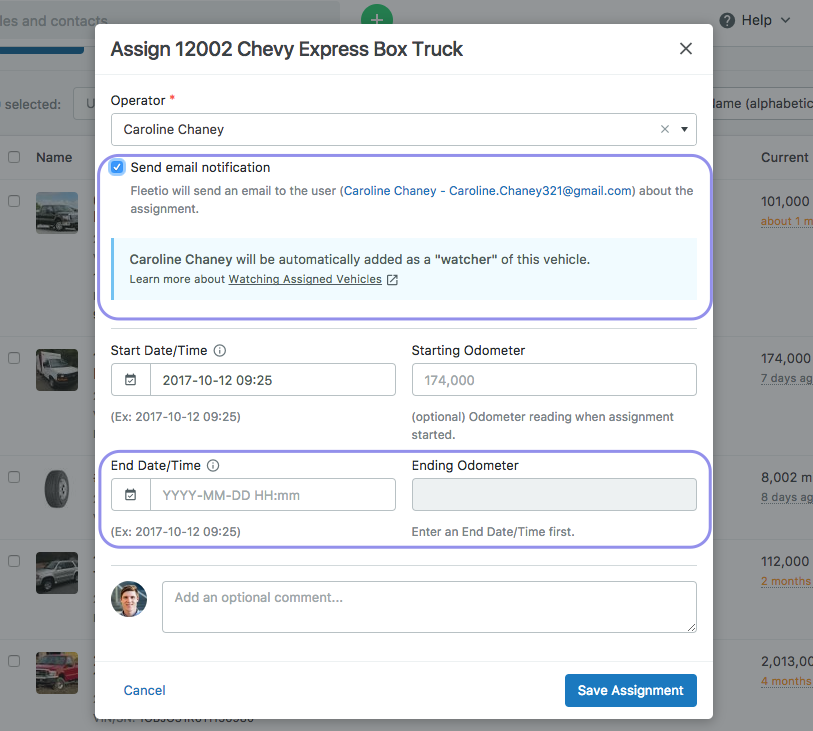
When unassigning a vehicle, you can see more details about the existing assignment and easily make comments to inform others about anything necessary.
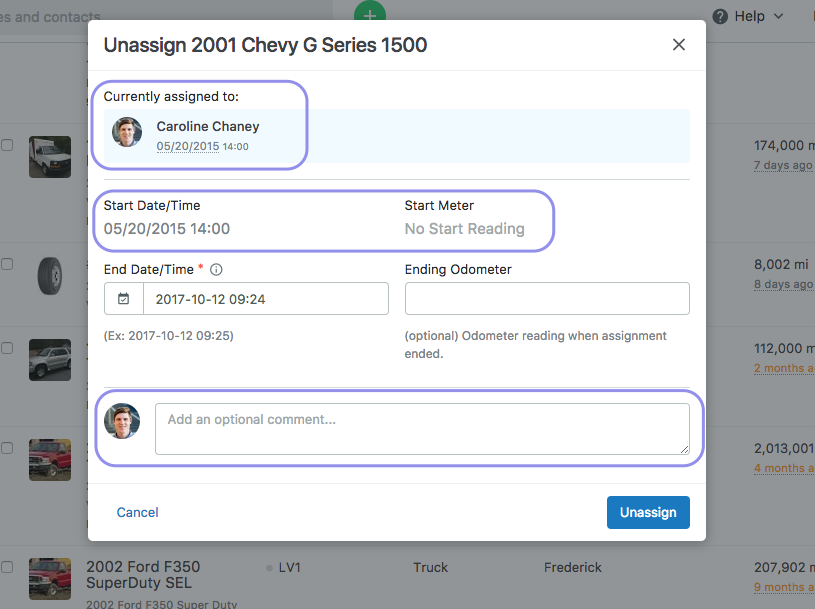
Save time by quickly assigning or unassigning vehicles directly from Vehicles List.
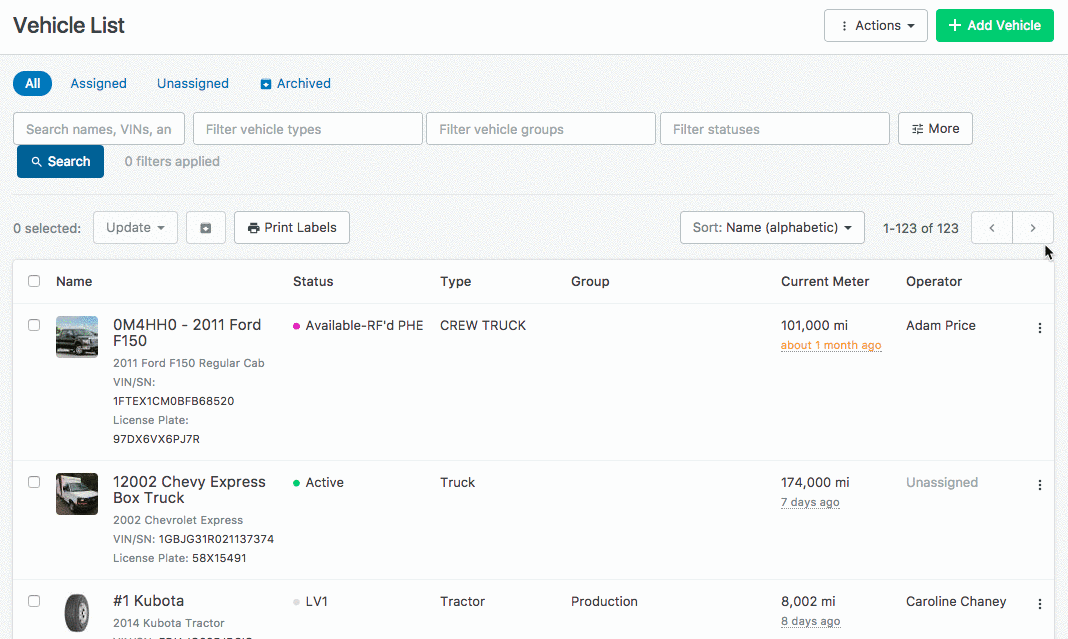
Search by operator
Enter an Operator's name and see any vehicles that they're assigned to. You will also see the Operator listed for every vehicle that gets returned in the search normally.
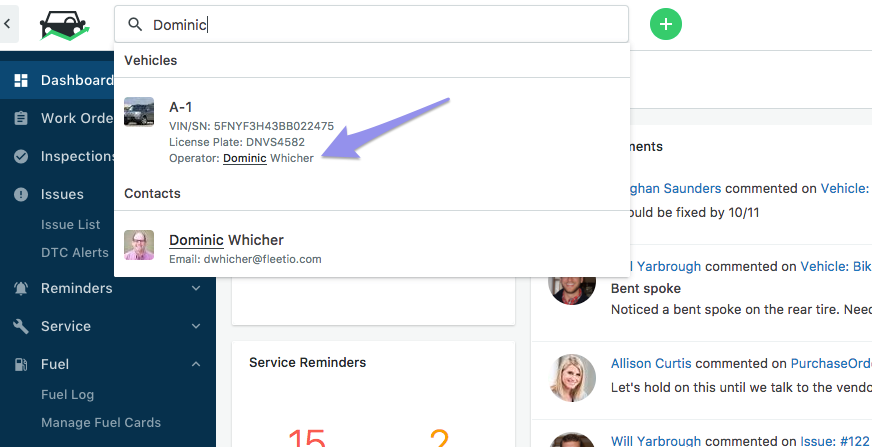
Past, current and future assignments
Gain more control over showing and hiding vehicle assignments with additional report filters and quickly view future time frames (like next 7 days) in your Vehicle Assignment Log report.