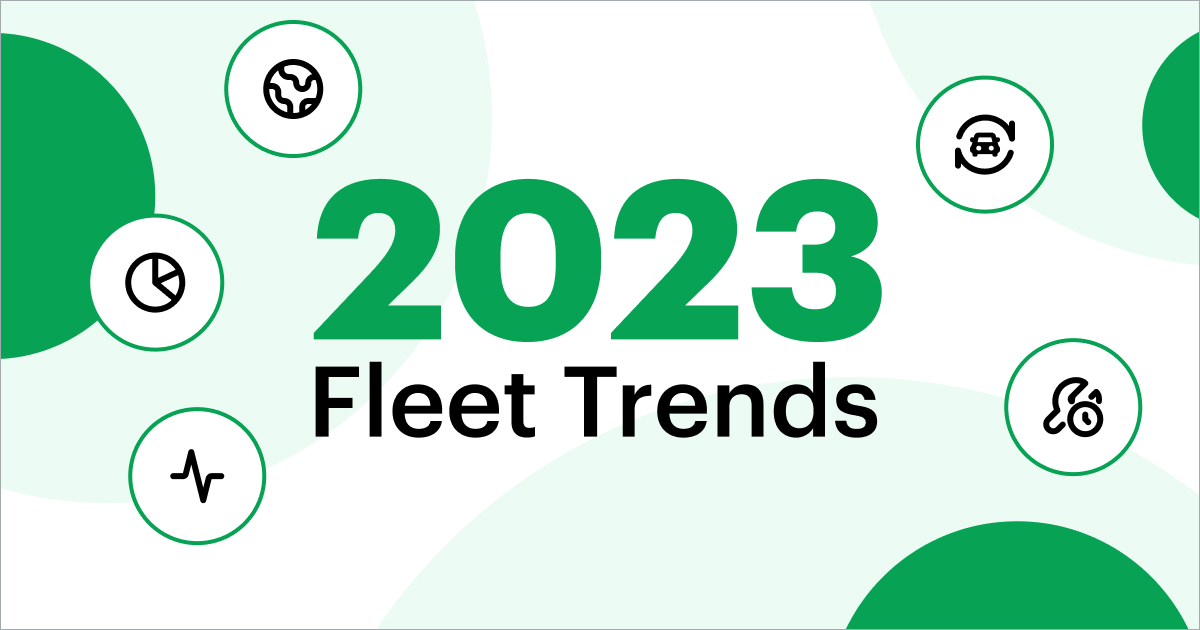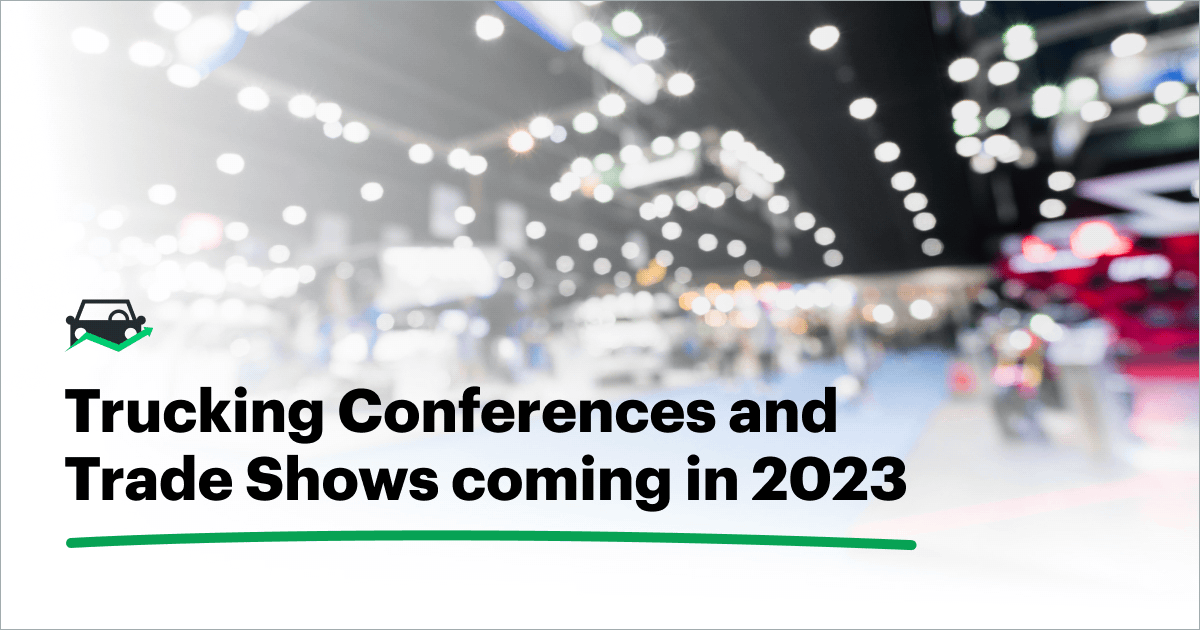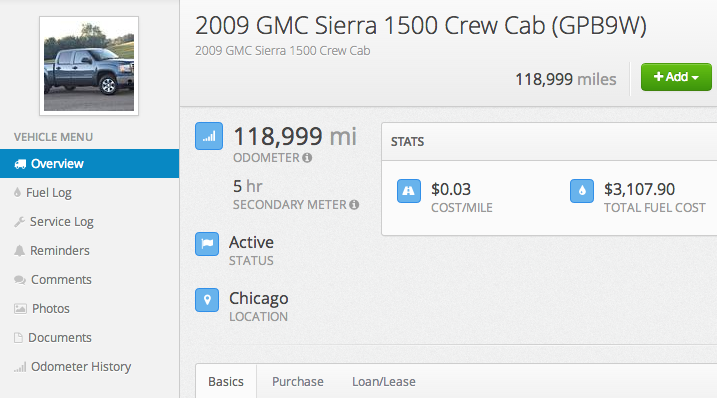
Our Fleetio team is happy to announce another great new feature that is available now to all users.
The new Secondary Meter add-on in Fleetio is great for any vehicle that also has a piece of equipment attached to it. For instance, if you have a street sweeper, vacuum truck or anything with an extra motor onboard, you can track the additional unit with the vehicle that it is attached to.
You can turn on the Secondary Meter by either creating a New Vehicle (or Editing an existing one) and then choosing sliding on the Secondary/Auxiliary Meter option, selecting your tracking units, then saving. Once you have activated this feature, the Secondary Meter status will appear on your Vehicle Overview Screen, just below the Primary Meter.
Read more about how to use the Secondary Meter function in our Help Center.