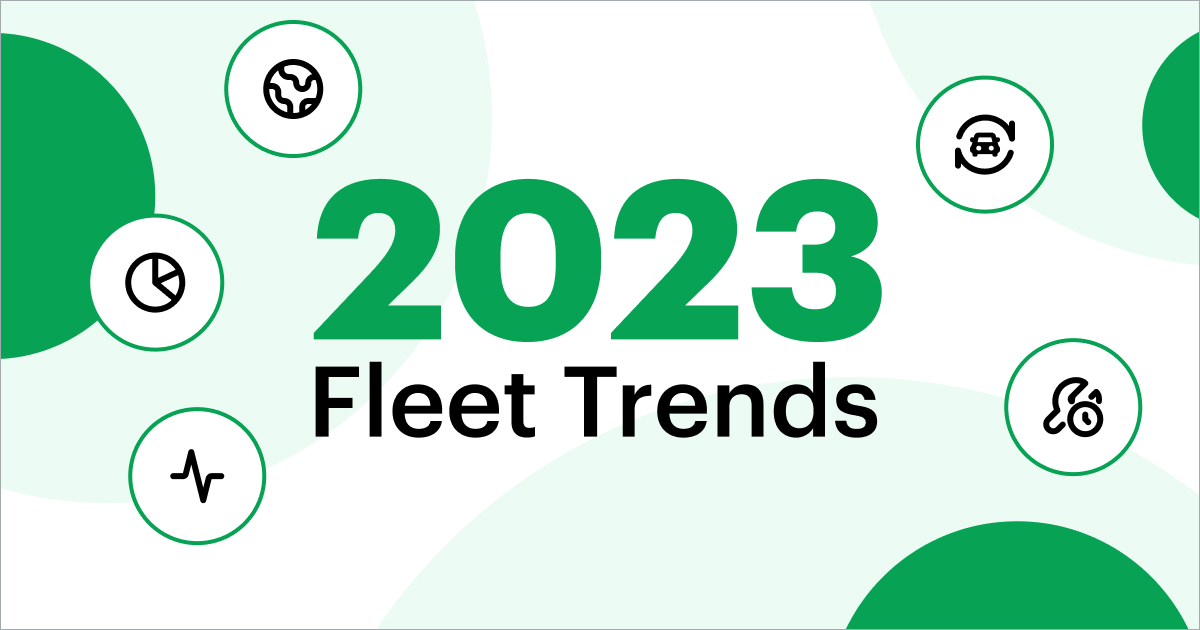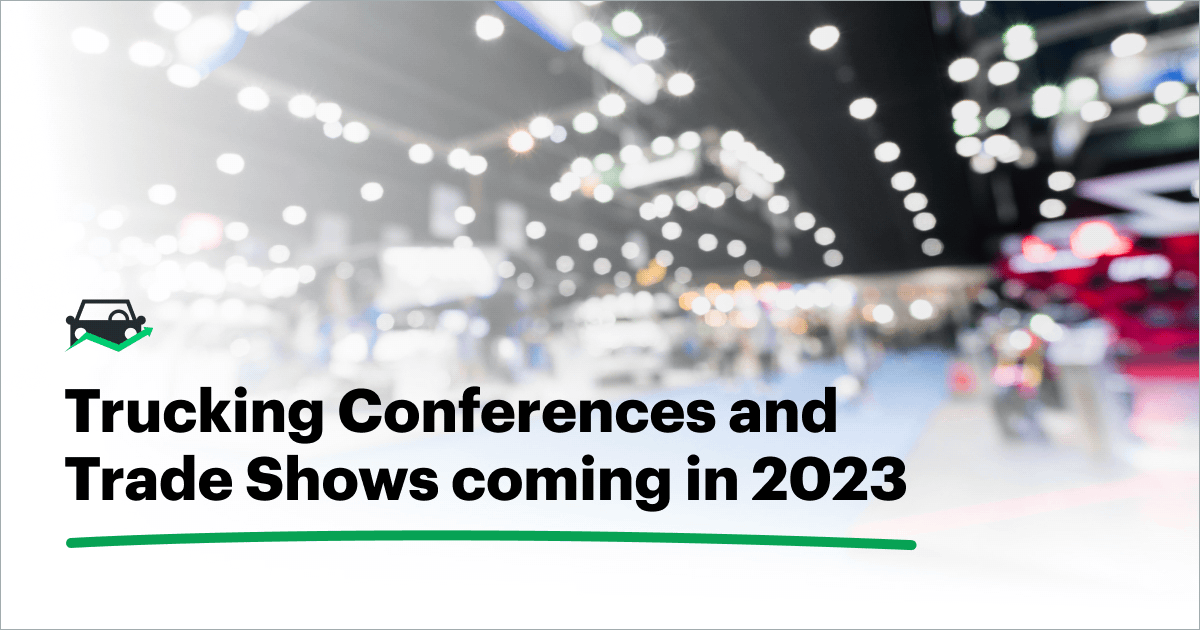We rolled out some recent enhancements to Fleetio making it even faster and more user-friendly to manage your fleet.
Upload multiple files at once
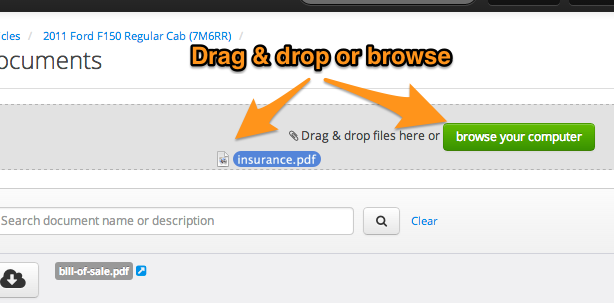
Now you can quickly add multiple documents to a Vehicle or a Service Entry. Simply drag-and-drop documents into the “drag zone” or click the Browse button and select multiple files at once. Files will be automatically saved into Fleetio’s secure cloud-based file storage.
Enter new Vendors, Service Types, Locations and more on-the-fly
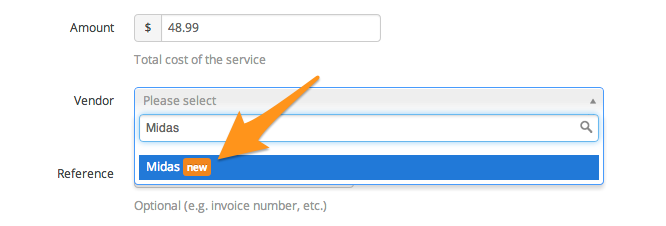
If you the appropriate permissions, you can now enter new records for things like Vendors, Service Types and more if the correct value isn’t already in the drop-down list.