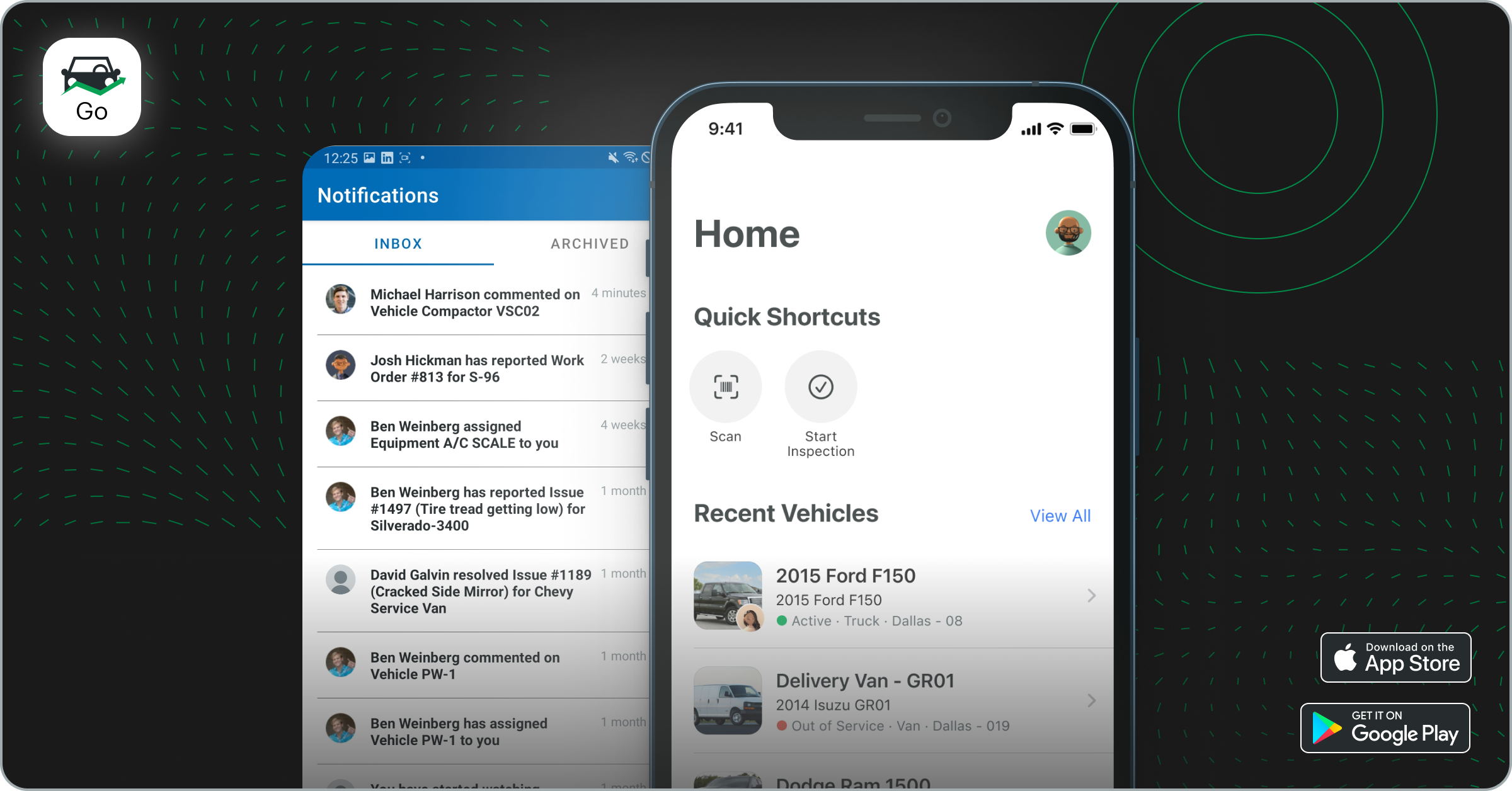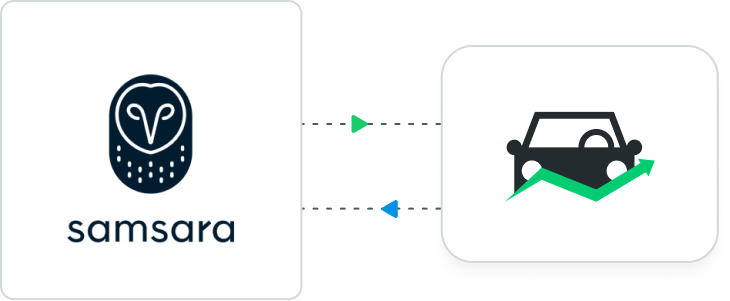Start with our preloaded reports, then customize and save your own and view them for quick and easy access for you or your entire fleet.
We’ve heard how valuable reports are for your fleet and how helpful it would be to be able to customize the data contained within them. In our most recent enhancements to reports, we’ve made it easy for you to create and save different views of your data so that you can see the most relevant information at-a-glance. Set it up once then view the report without having to modify it every time! Here’s how it works.
More data options and configurable columns
Expanded data
Instead of fixing a report with a set number of columns and data attributes that we think you want to see, we’ve now made it possible to add any associated attribute for a record to a report. This gives you a ton of flexibility in your data views.
Select report columns
Fleetio reports contain a lot of valuable data but sometimes you don’t need every data point in a report. Start with our preloaded reports like Service Task Summary or Operating Cost Summary Report, then customize it by selecting columns you don’t need, helping to keep your view of the data focused. Combine this capability with our report filters to further customize your report.
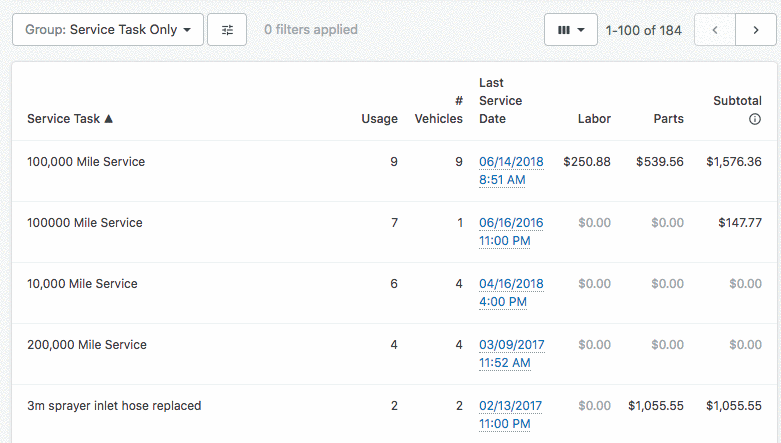
Save your report
Once you’ve customized the data in your report by selecting columns or using filters, you can then save that view of the report. Your Saved Reports will appear on your Reports dashboard so that you can retrieve them easily
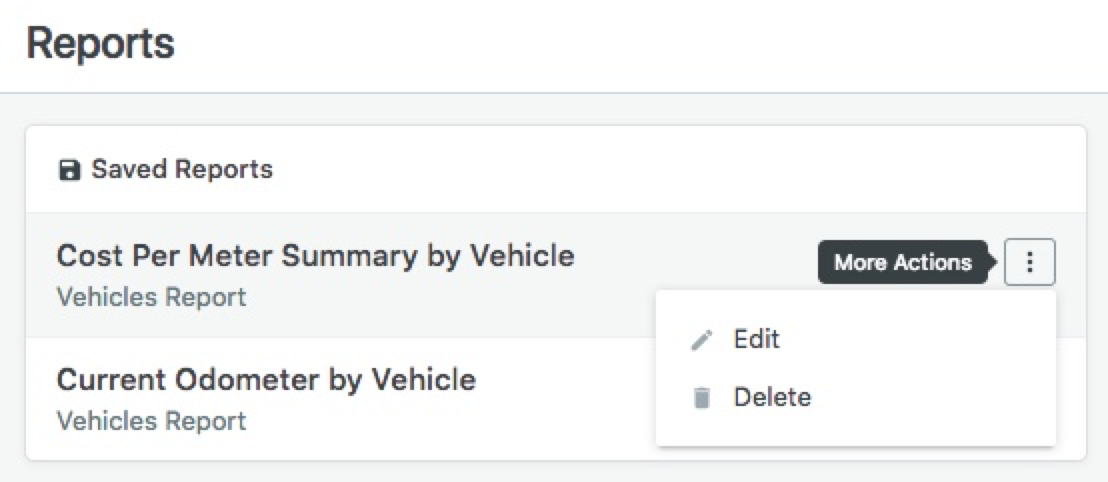
Each report can be made publicly available to your entire account or select “Private” to make your report visible only to you.
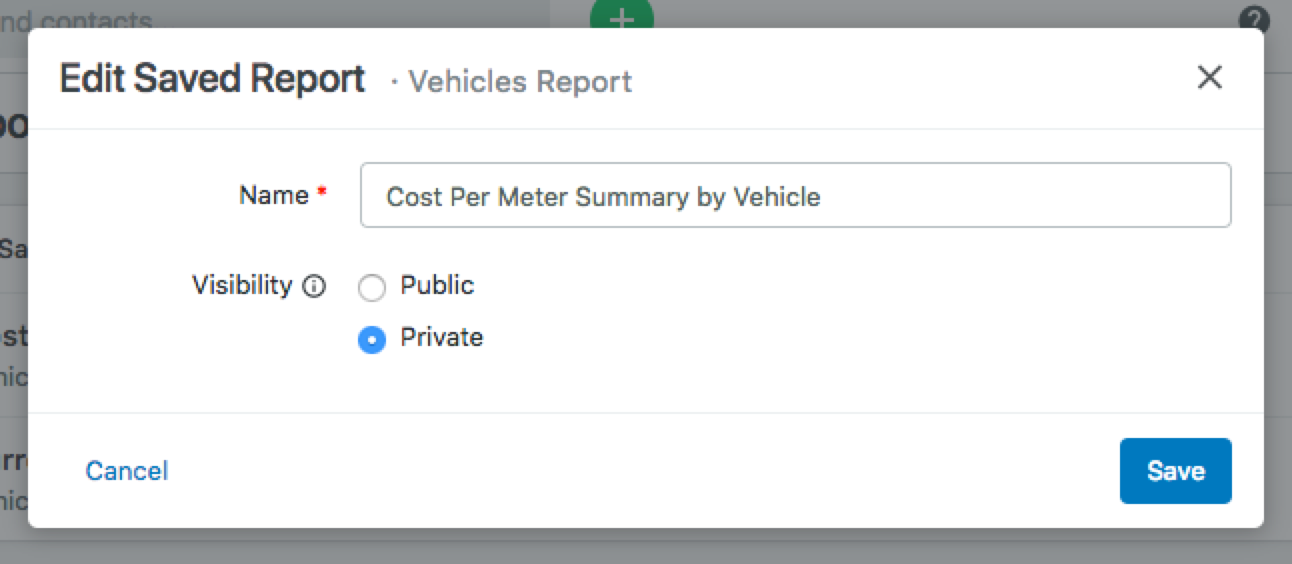
Want the play by play on how to set these up? Visit our Help Center.
Coming soon: subscribe to reports
Soon, you’ll be able to subscribe yourself and others to the Saved Reports you create. Send an email copy of the report at the frequency of your choice (daily, weekly, monthly) and keep everyone in the loop.
We hope you like these recent enhancements to Fleetio Reports. We’d love to hear what you think! Email us at feedback@fleetio.com and let us know!