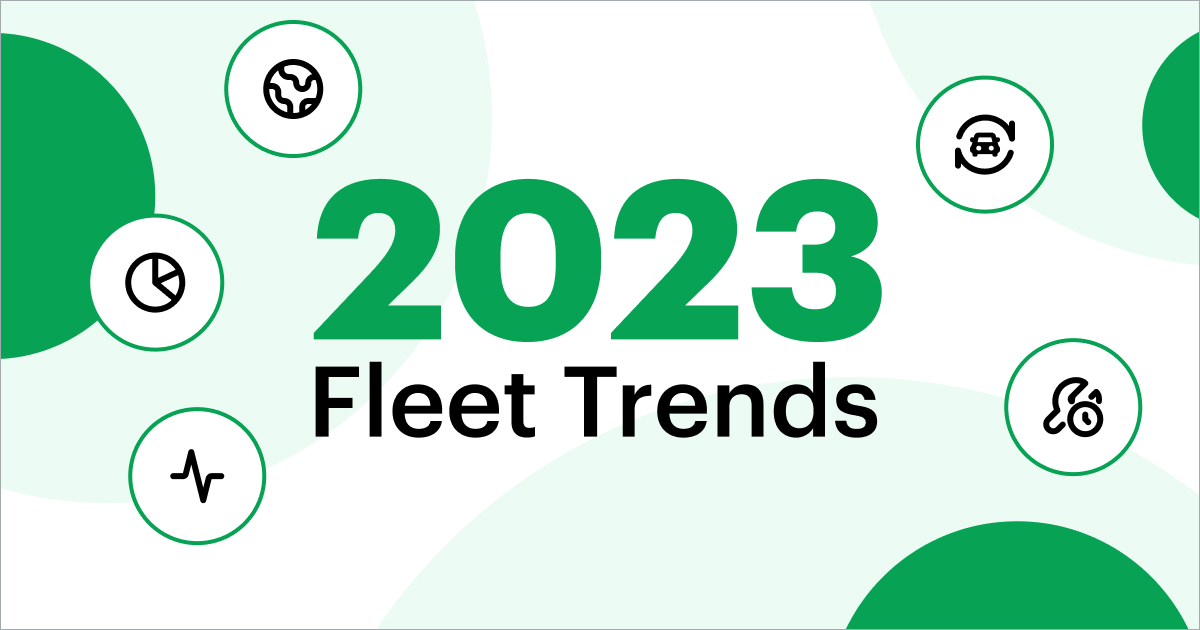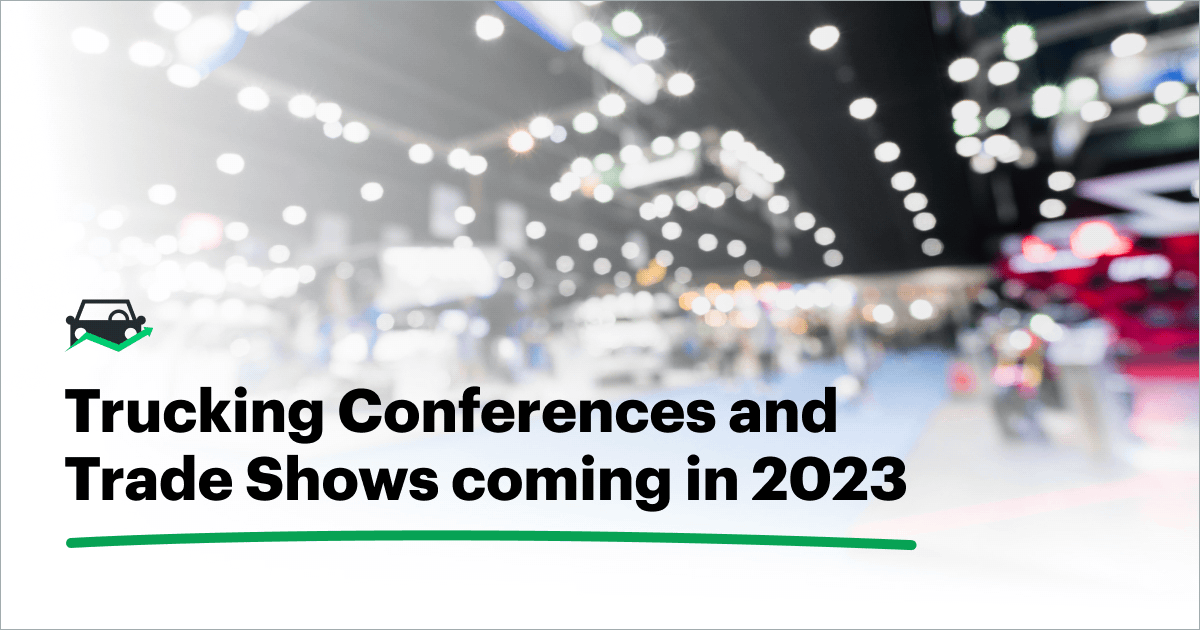![]()
We recently added a new feature in Fleetio to help you keep your vehicles & equipment better organized by assigning a “status” to each. Fleet managers can now easily get a birds eye view of the fleet and quickly see which vehicles are available.
Say you’ve got a vehicle in the shop for maintenance. You can set the status of that vehicle to “In Shop” so you and others will know where it is and why it’s not available.
Same thing could apply to a piece of equipment that’s out of service.
All accounts are automatically be seeded with the following status options:
- Active
- Inactive
- In Shop
- Out of Service
- Sold
But of course, we try to make Fleetio as flexible as possible so it serves a wide range of needs - so status options are completely customizable per account. Change the existing ones, or add your own that make sense for your organization!
Log in and check it out to start improving your fleet management efficiency!