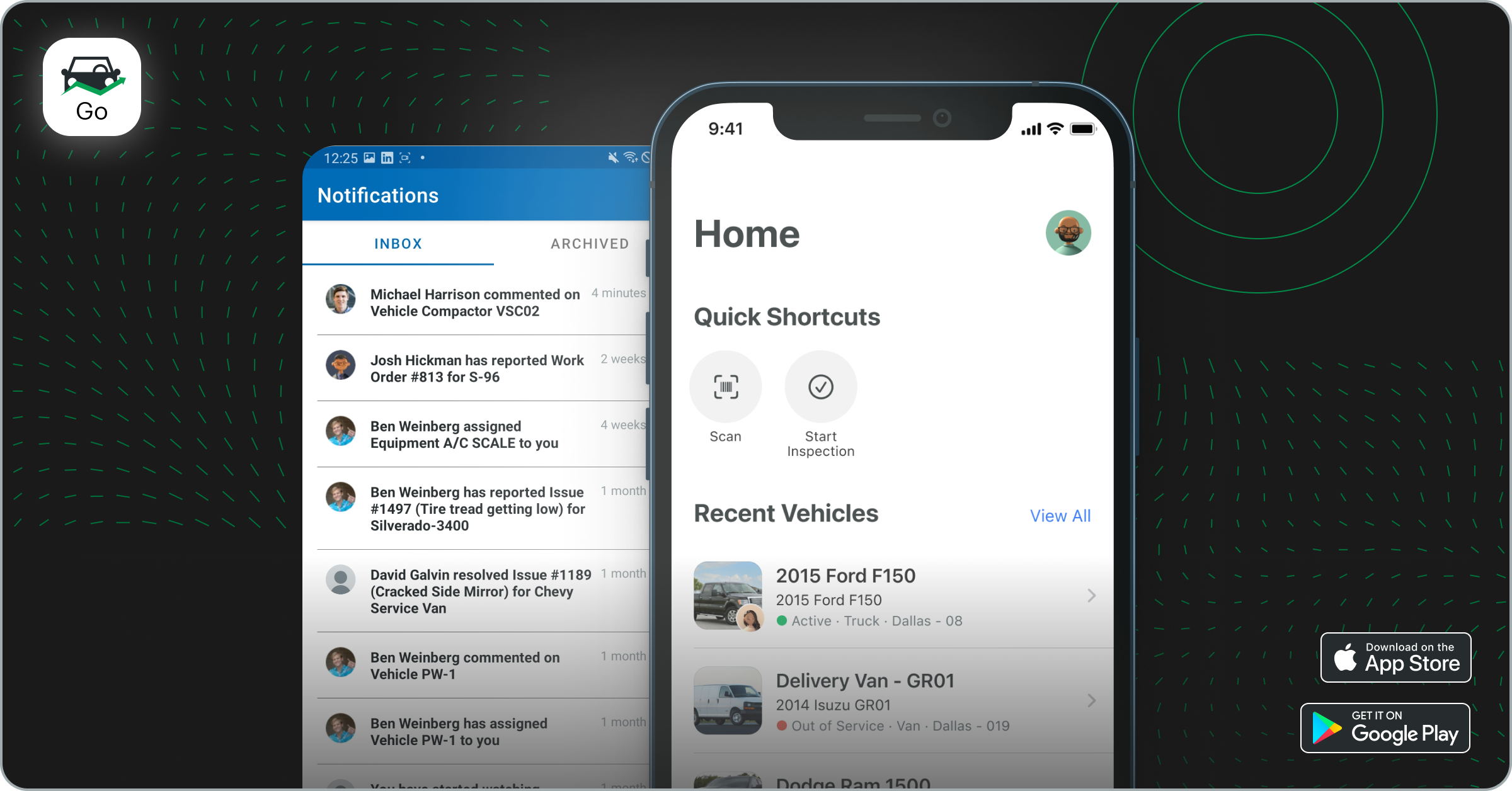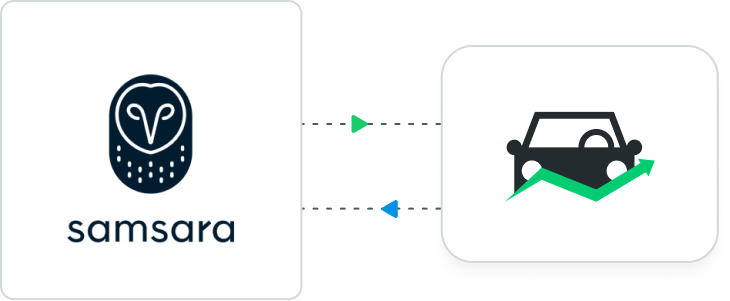We’re changing how you add and manage Contacts and Users, making it easier than ever to manage everyone who contributes to your fleet operations in Fleetio.
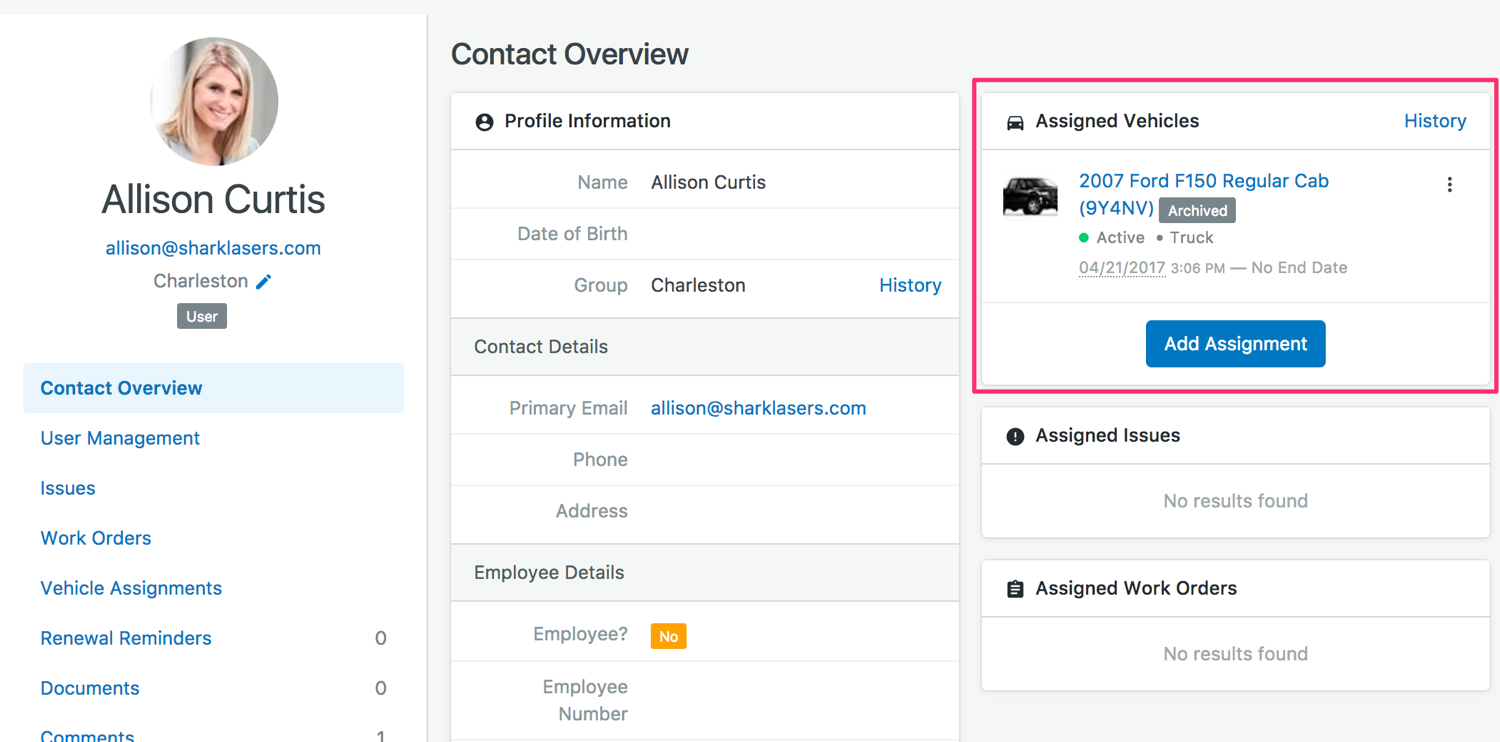
This post outlines some important changes that affect Fleetio Admins and Managers who manage other Fleetio Users. In this release, you’ll notice a number of different improvements to Users and Contacts that streamline the experience of adding and editing them.
Moving forward, all Users are Contacts
Previously, Contacts and Users were separate in Fleetio which resulted in double the data entry and record linking when a fleet contact also needed a login to Fleetio. Now, everyone you add to Fleetio is a Contact. You then have the option to grant a Contact access to your company's Fleetio account by designating them a User using the “User Login” toggle at the top right of the same screen.
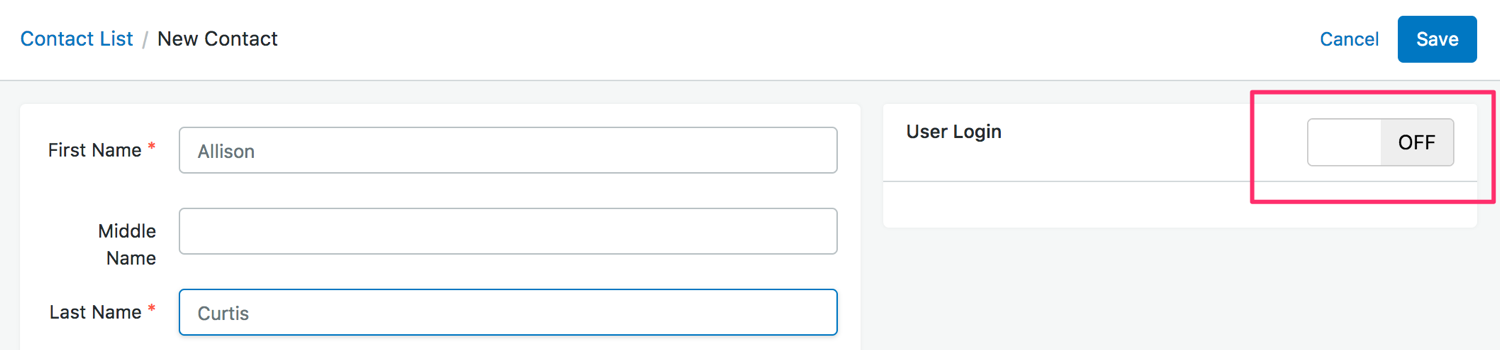
Set up a User with an email address OR a username
This feature is especially useful for fleets that don’t provide email addresses to every fleet employee. Once you designate a Contact as a User as mentioned above, you can choose which method you prefer for each User. Allow them to login with an email address and password or username and password.
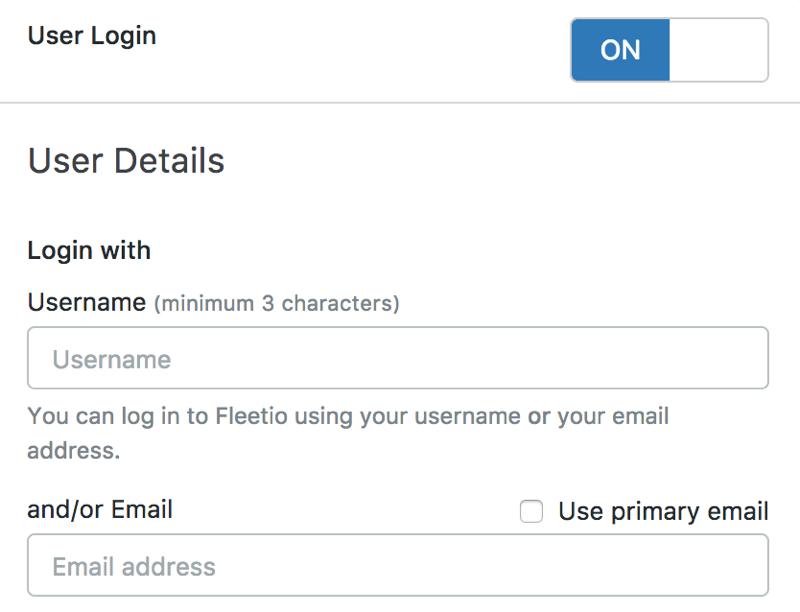
Set a User’s password for them
You now have the option to set a User’s password for them. Create easy-to-remember passwords making account access smoother. You can also still auto-generate a password like before.
Contact records have been reorganized
New and improved Contact Overview screen
Choosing an individual Contact from the Contacts List will reveal their Contact profile which is an overview of a Contact’s personal details, vehicle assignments, work order history and more.
You can add or change a Contact’s vehicle assignment from their Contact profile.
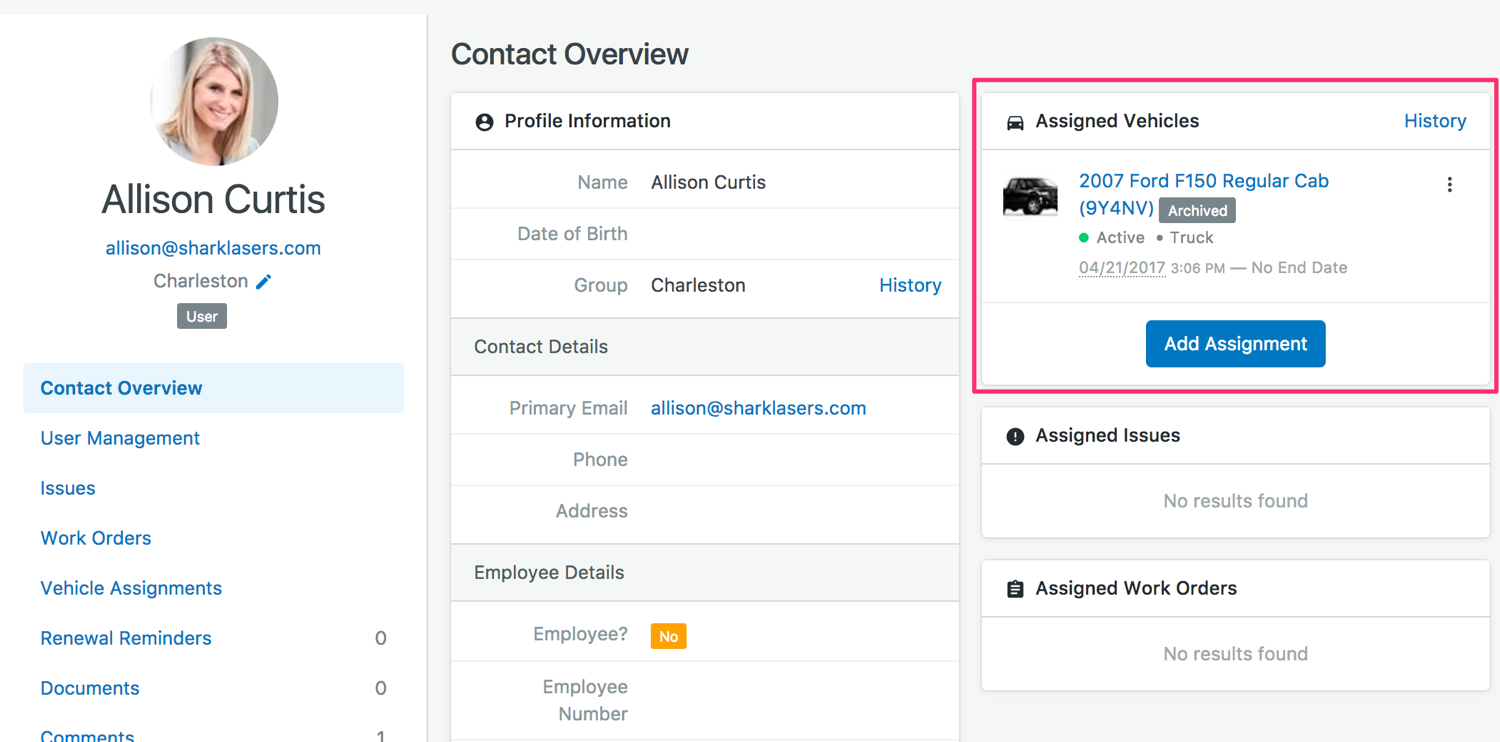
If a Contact is also a User with a Fleetio login, you can also edit or reset their password and manage User permissions directly from their Contact Profile.
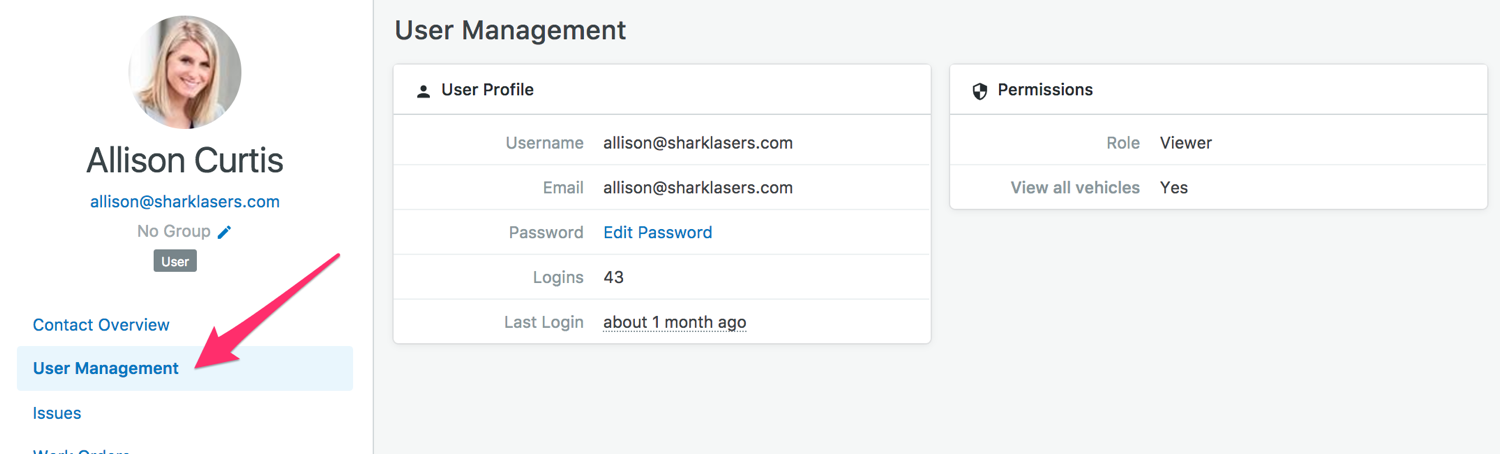
Add Contact Classifications
You can now add Classifications to your Contacts, indicating their Contact type. Classifications are the starting point for User permissions and dictate whether a Contact can perform certain functions in Fleetio. There are three Classifications:
- Employee: Indicates a Contact is a fleet employee but is purely a label. It does not enable a Contact to perform additional functions.
- Operator (formerly “Driver”): A Contact must be an operator to be assigned to vehicles.
- Technician: A contact must be a technician in order to be assigned labor tasks on Work Orders. Anyone who previously was previously assigned a labor line item in a Work Order will automatically be flagged as a Technician. New Users must be given the Classification moving forward.
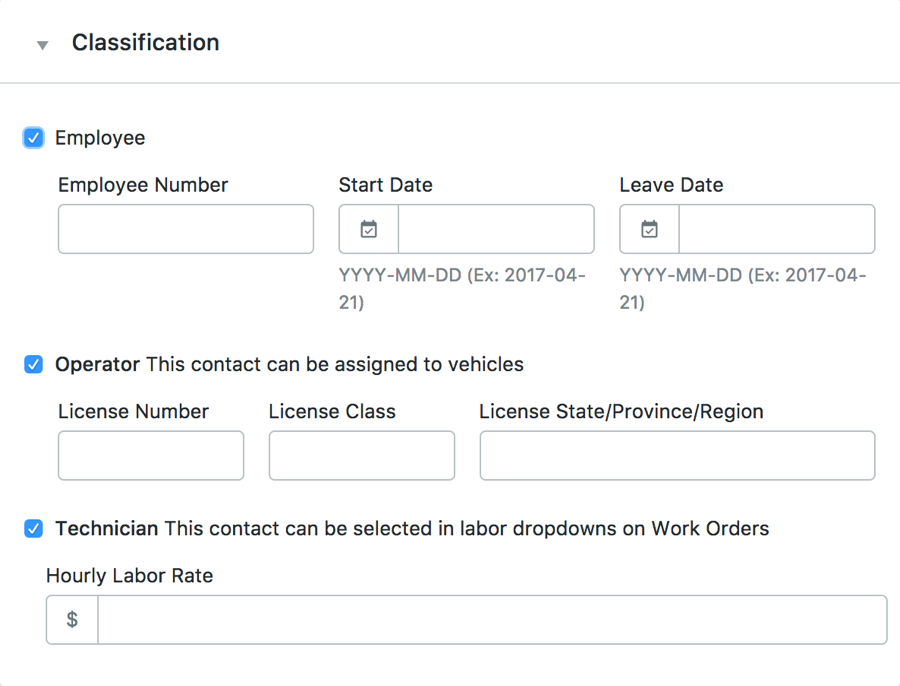
We hope these improvements to Contacts and Users make it easier than ever to manage your fleet. We’d love to hear what you think! Send feedback to feedback@fleetio.com.