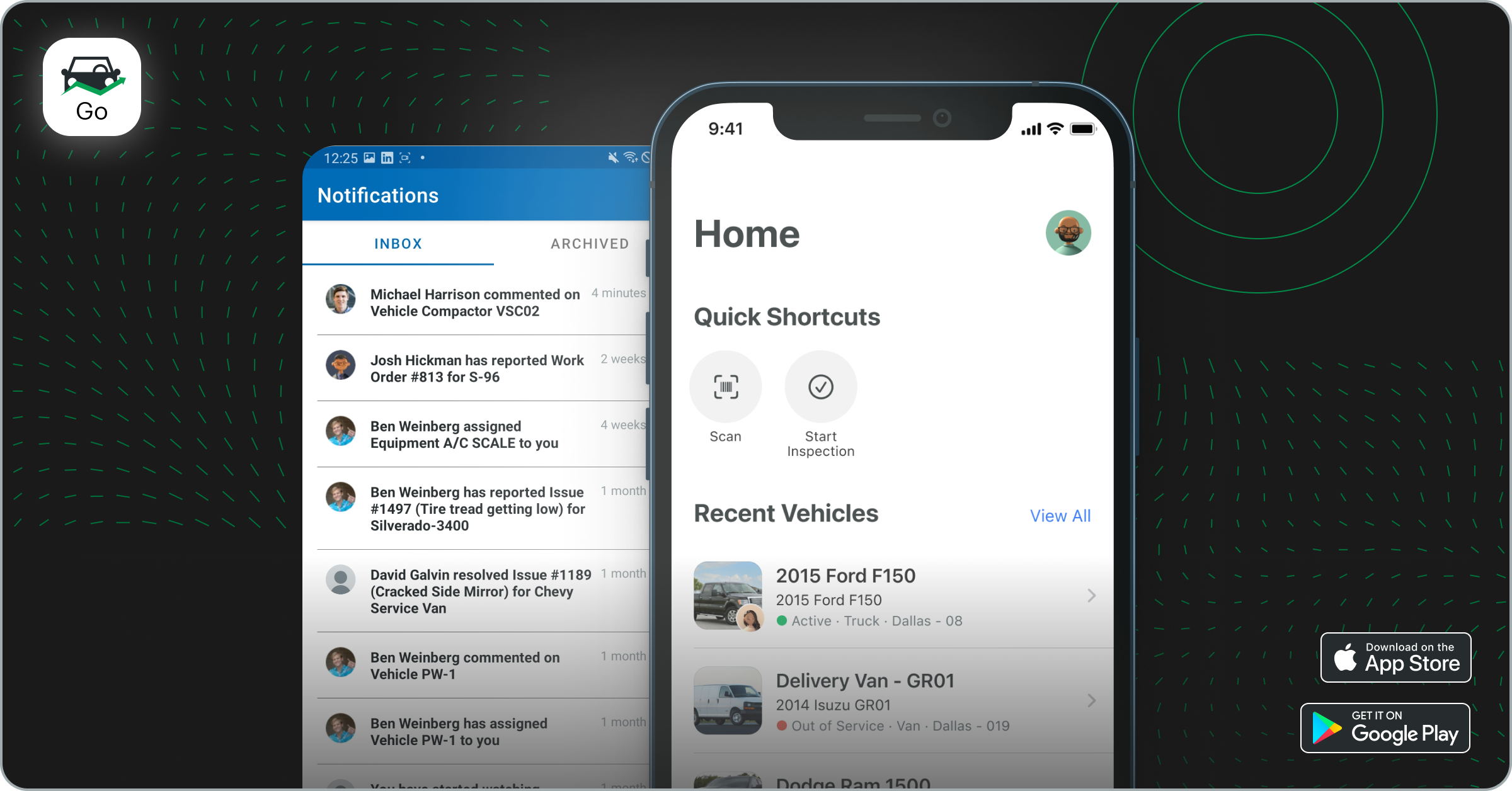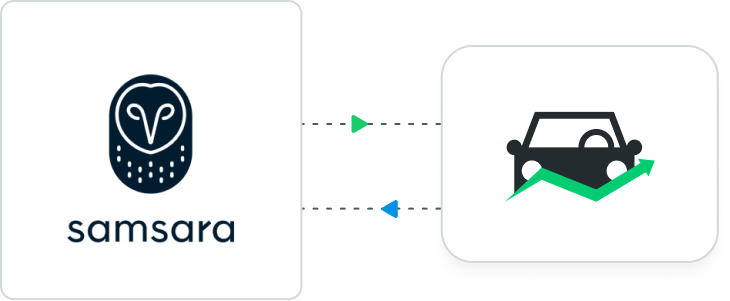Not on the latest version of the Fleetio Go, our fleet management mobile app? Here’s what you’ve been missing.
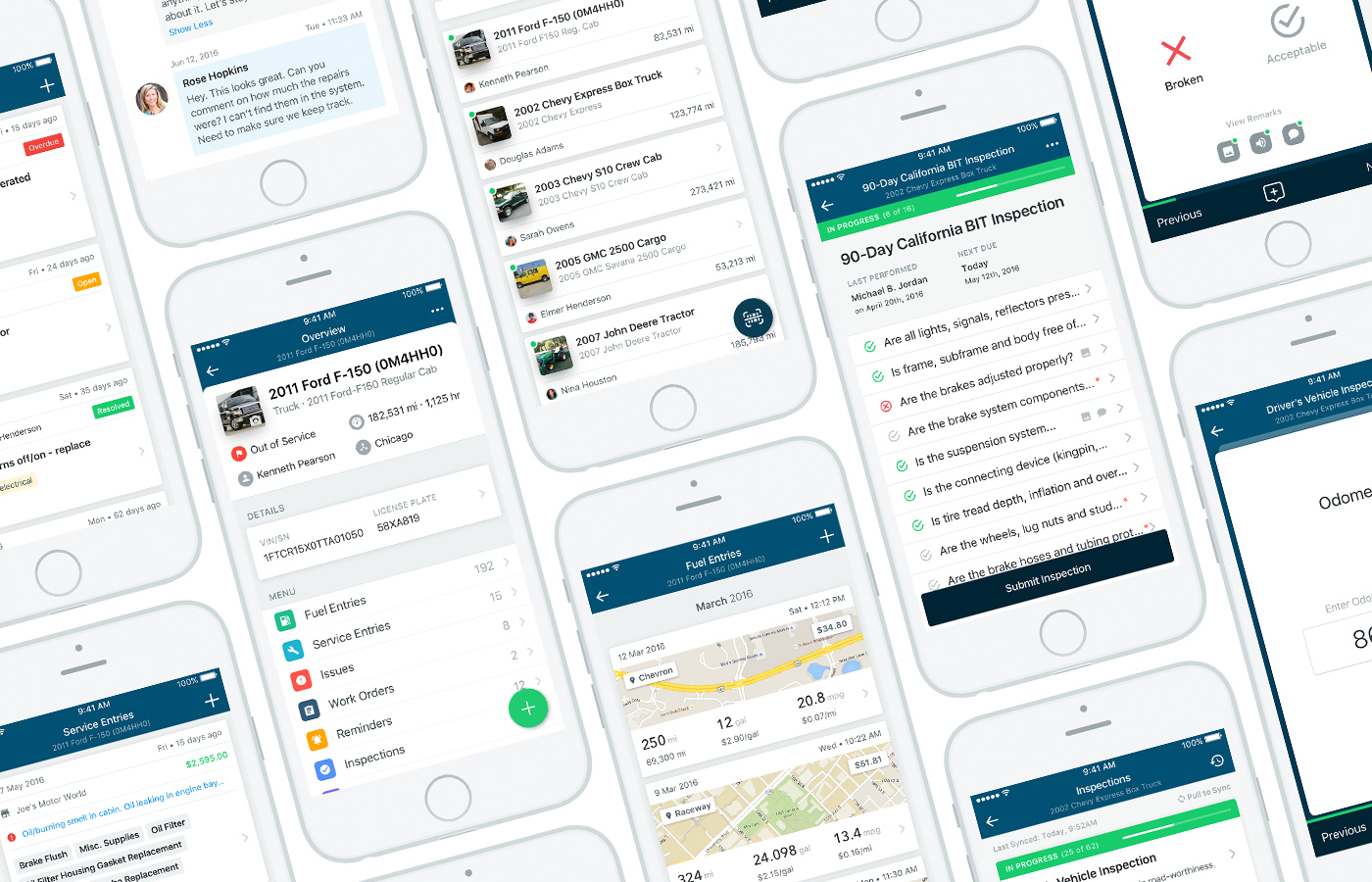
We’ve made a ton of great improvements to how you manage your vehicles from the Fleetio Go mobile app. Update your app to v1.11 today to add or change vehicle assignments, view expanded alerts, edit your profile or add comments to service entries, fuel entries and more.
Read below to see what’s new in versions 1.10 and 1.11 or check out our release notes in the Fleetio Help Center for a more abbreviated view.
Improvements to managing vehicle assignments
Assign and unassign vehicles from the app
A highly requested improvement, the ability to edit Vehicle Assignments is now available in Fleetio Go. Assign and unassign vehicles to vehicle operators from anywhere. Simply tap the assignment name/icon for a particular vehicle at the top of the screen to assign or unassign to a Contact.
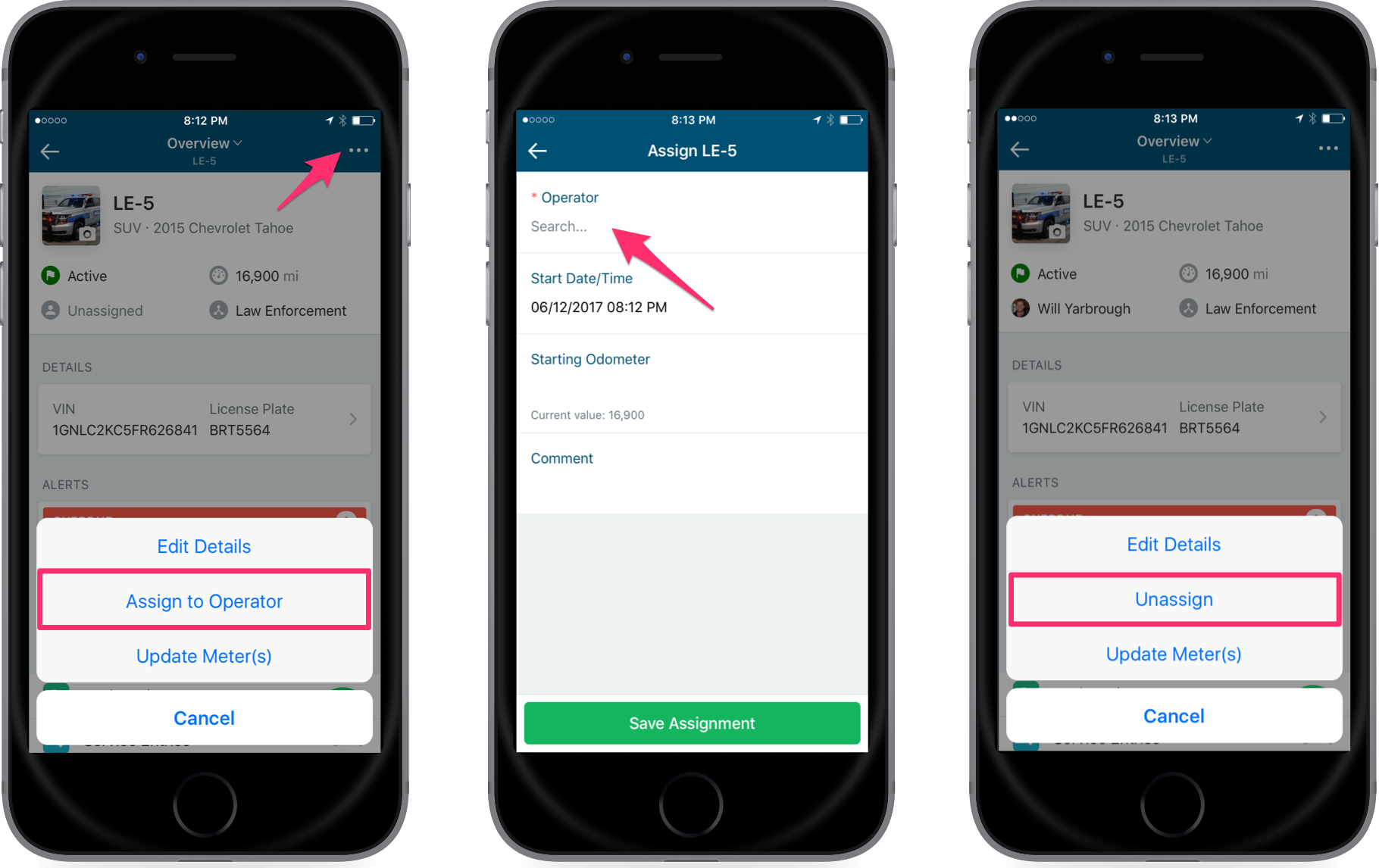
View vehicle assignment history on the go
When changes are made to Vehicle Assignments, Fleetio keeps track of the change in the asset’s Assignment History. Anyone with access to view a specific asset or vehicle can see this history and now it’s available in the Fleetio Go mobile app. Simply choose “Vehicle Assignment History” from the vehicle menu within any vehicle’s profile.
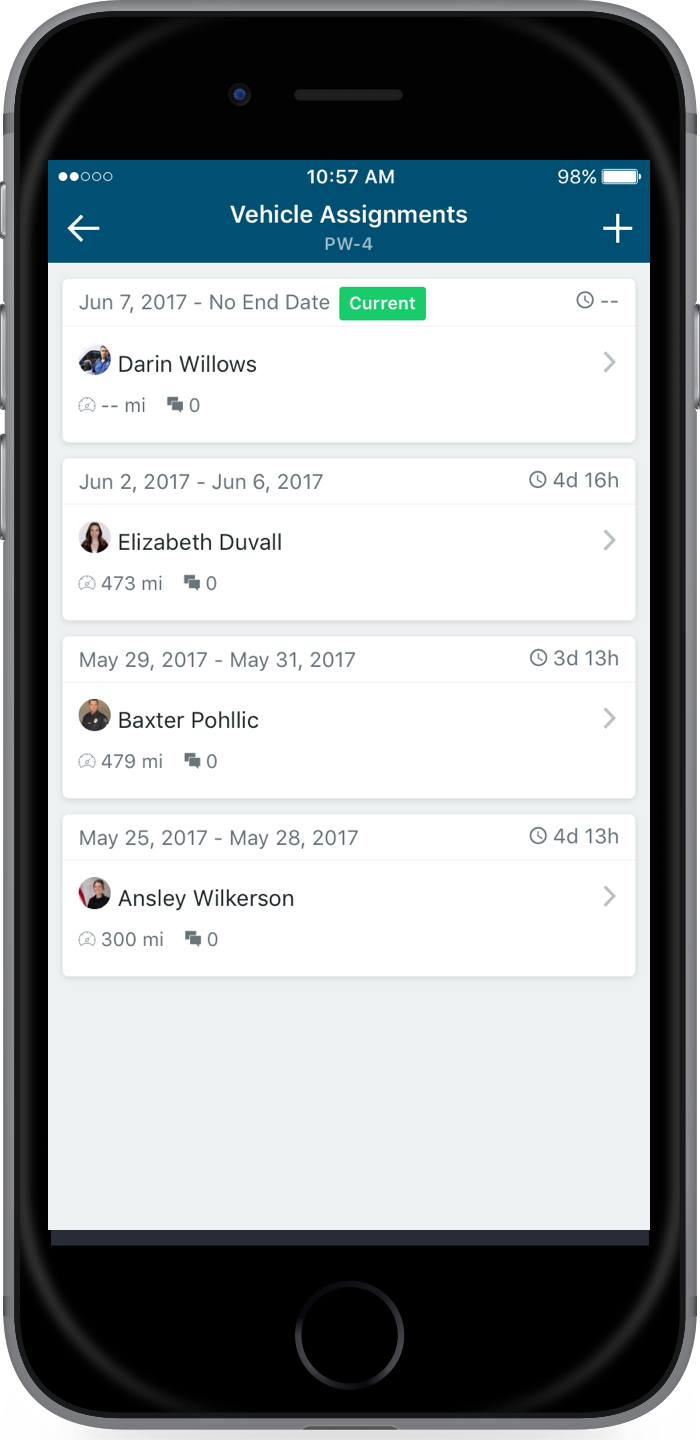
Improved vehicle alerts
Previously, only alerts for Service Reminders, Overdue Issues and Inspections were shown for a given vehicle in the “Alerts” section. Now you’ll also see tasks and Renewal Reminders that are Due Soon or Overdue as well as any Open Issues for an asset.
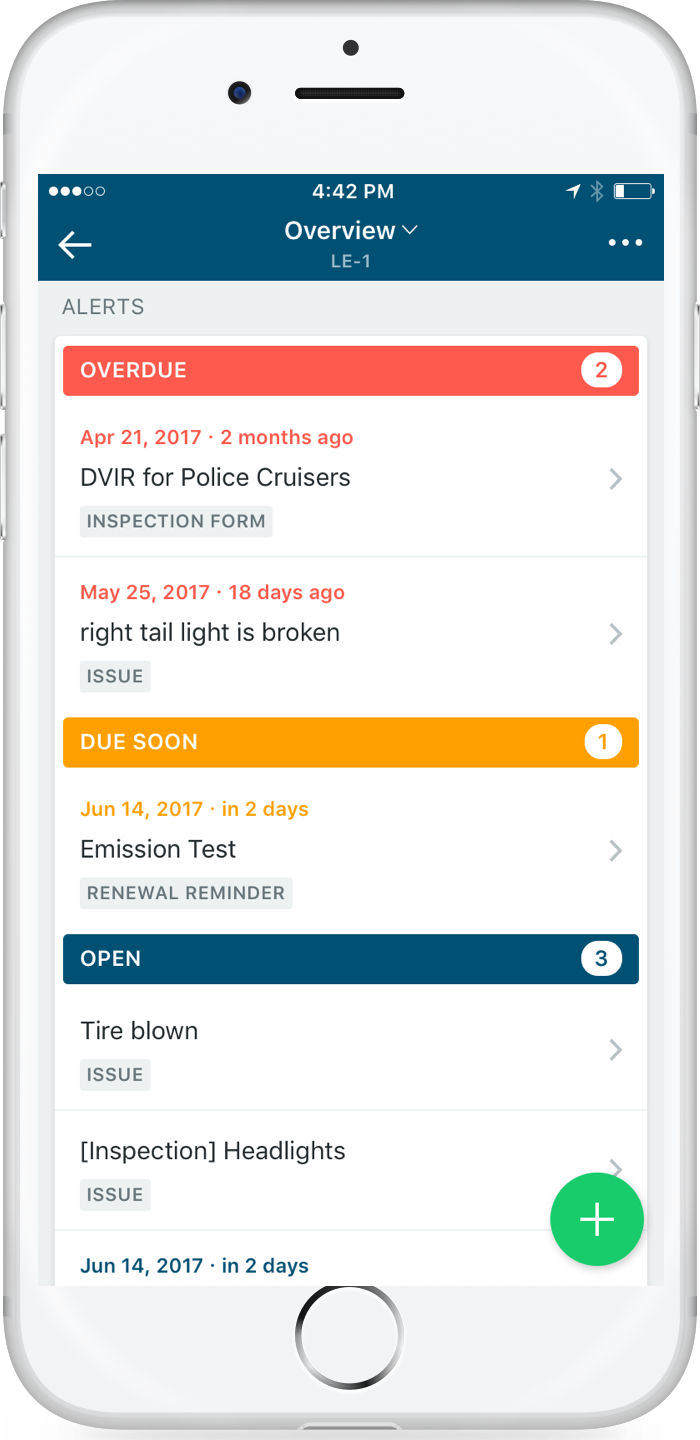
Ability to view & add comments to various records
View and add comments to Fuel Entries, Service Entries, and Issues from anywhere. Any User can open an individual entry to view or add a comment. Simply scroll down to the attachments section on any entry and choose “Comments” to view or add.
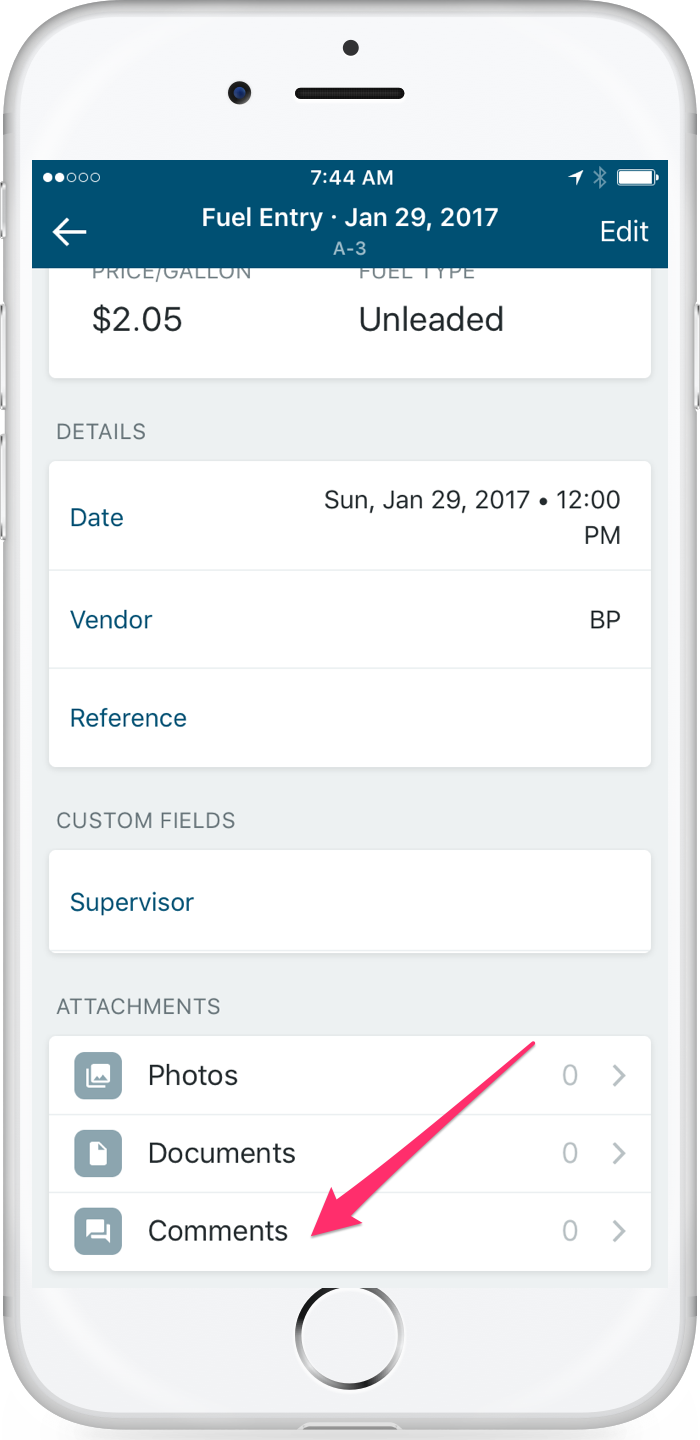
Meter entry added to Quick-Add menu
New to the Quick-Add menu, choose the Meter Entry field to enter an odometer or any secondary meter for an asset with ease.
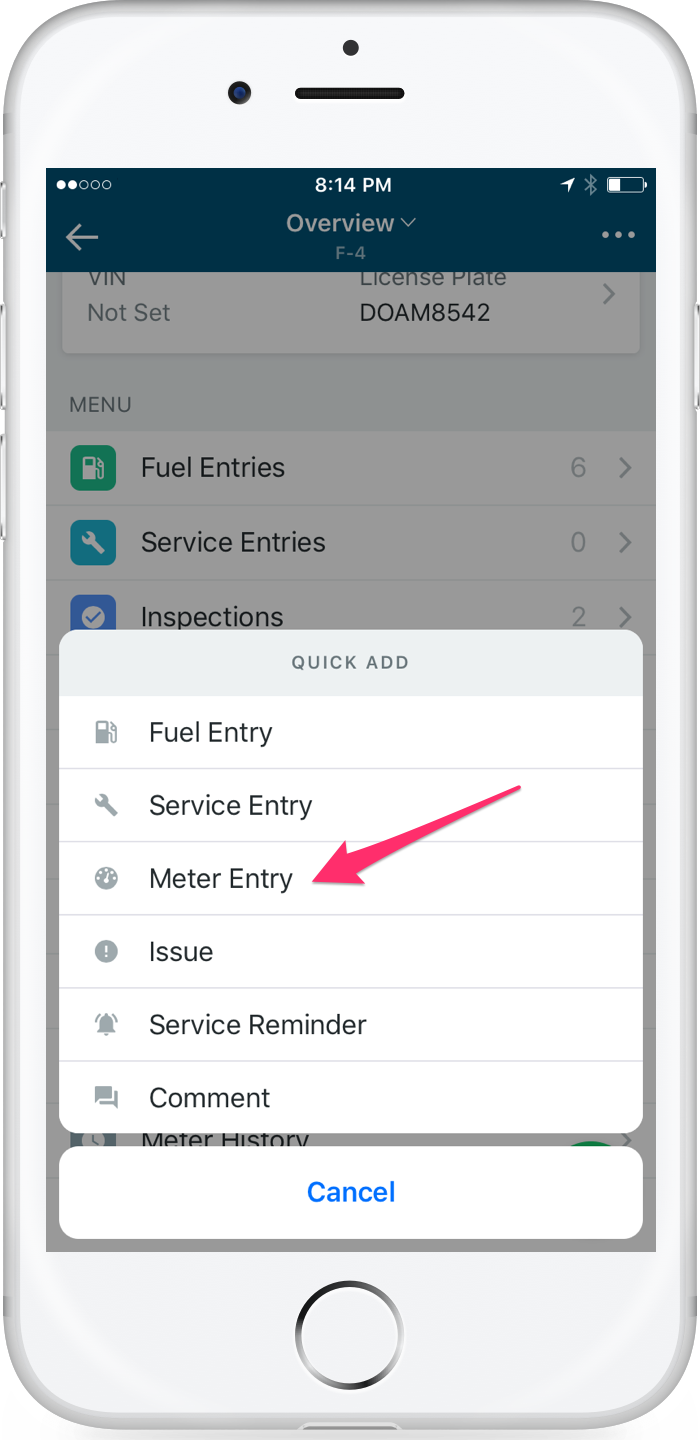
Edit your Fleetio profile in the app
Edit your User Profile directly from Fleetio Go instead of logging into Fleetio from the web. Edit your name, photo and email address easily from “Settings” section of the mobile app.
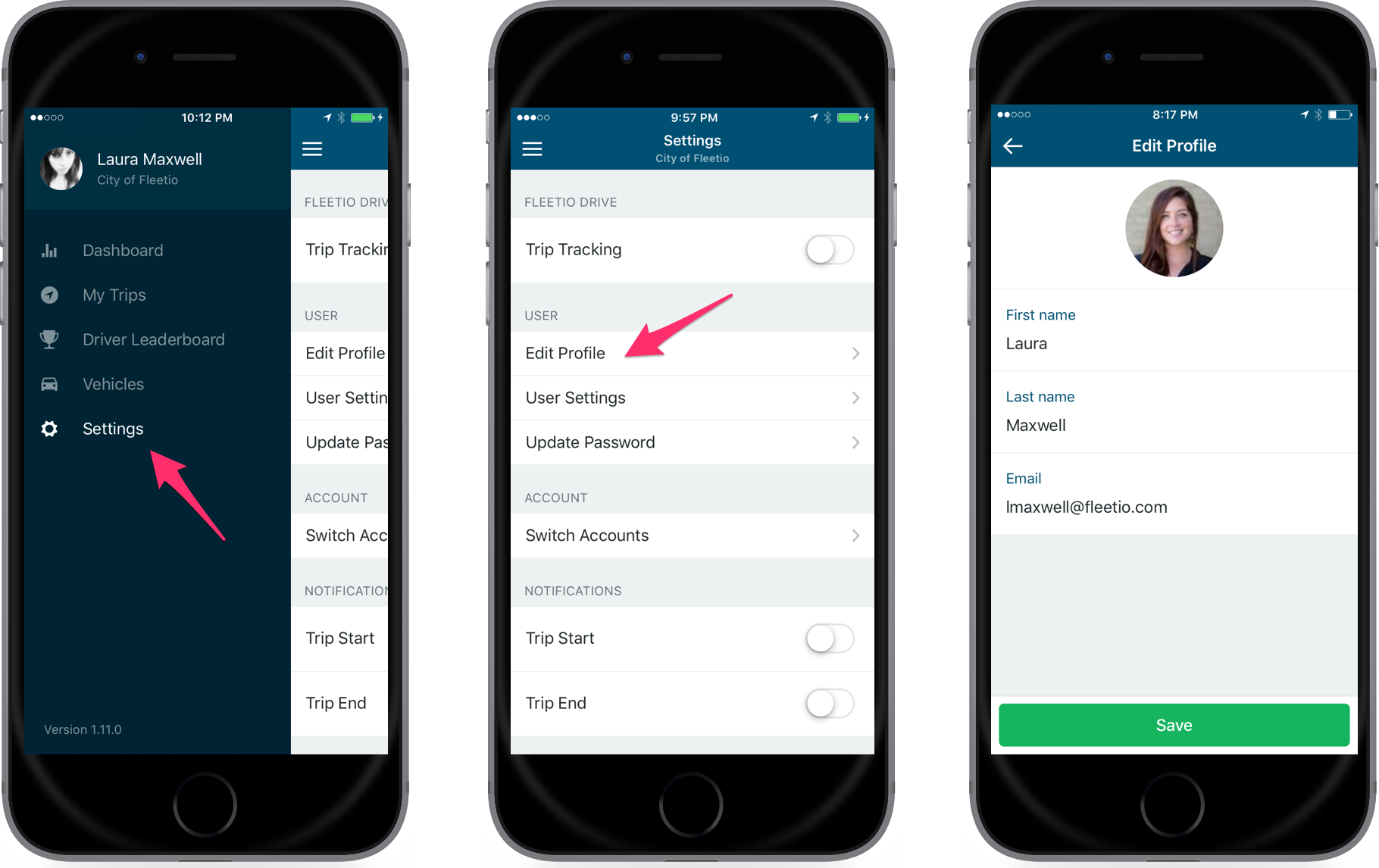
We hope you enjoy these latest improvements to our fleet management mobile app! If you don’t have auto updates on your device, don’t forget to update your Fleetio Go app to v1.11 to use the latest improvements. Update your app or download it here.
–
Have a great idea to make Fleetio Go even better? Get in touch! Send your feedback to feedback@fleetio.com.