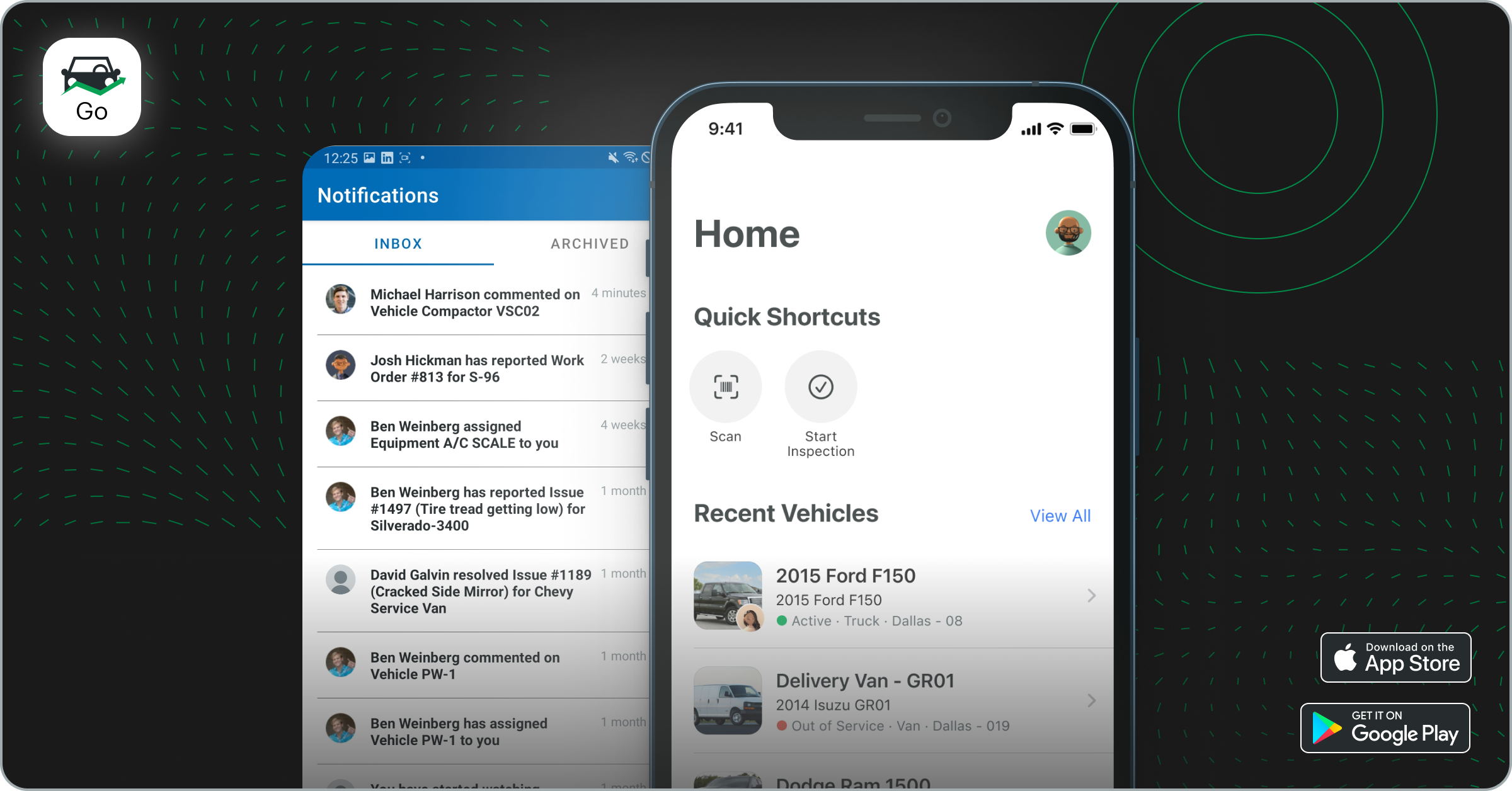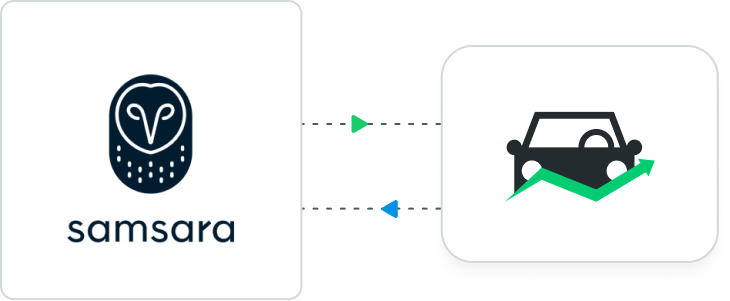Watch a group of vehicles and easily manage Vehicle Reminders and notifications for yourself and others with these improvements to Watched Vehicles in Fleetio.
Fleetio gives you the ability to watch or subscribe to certain vehicles and receive email notifications when certain activities such as comments, Issues, status changes, and other items are added for that vehicle. Whether you want to streamline notifications for yourself or change reminders and alert for others, these new features will make it easier to gain visibility into and control Watched Vehicle notifications.
Manage your Watched Vehicle subscriptions
Our new Watched Vehicles page makes it easy to manage all your watched vehicles from one place. Manage the types of notifications you receive and adjust which vehicles you receive them for all from one place.
Watch a group of vehicles
Instead of watching vehicles one-by-one, you can now quickly and easily watch a group of vehicles. Simply search for and select a group and you’ll be subscribed to all current vehicles and future vehicles added in the group.
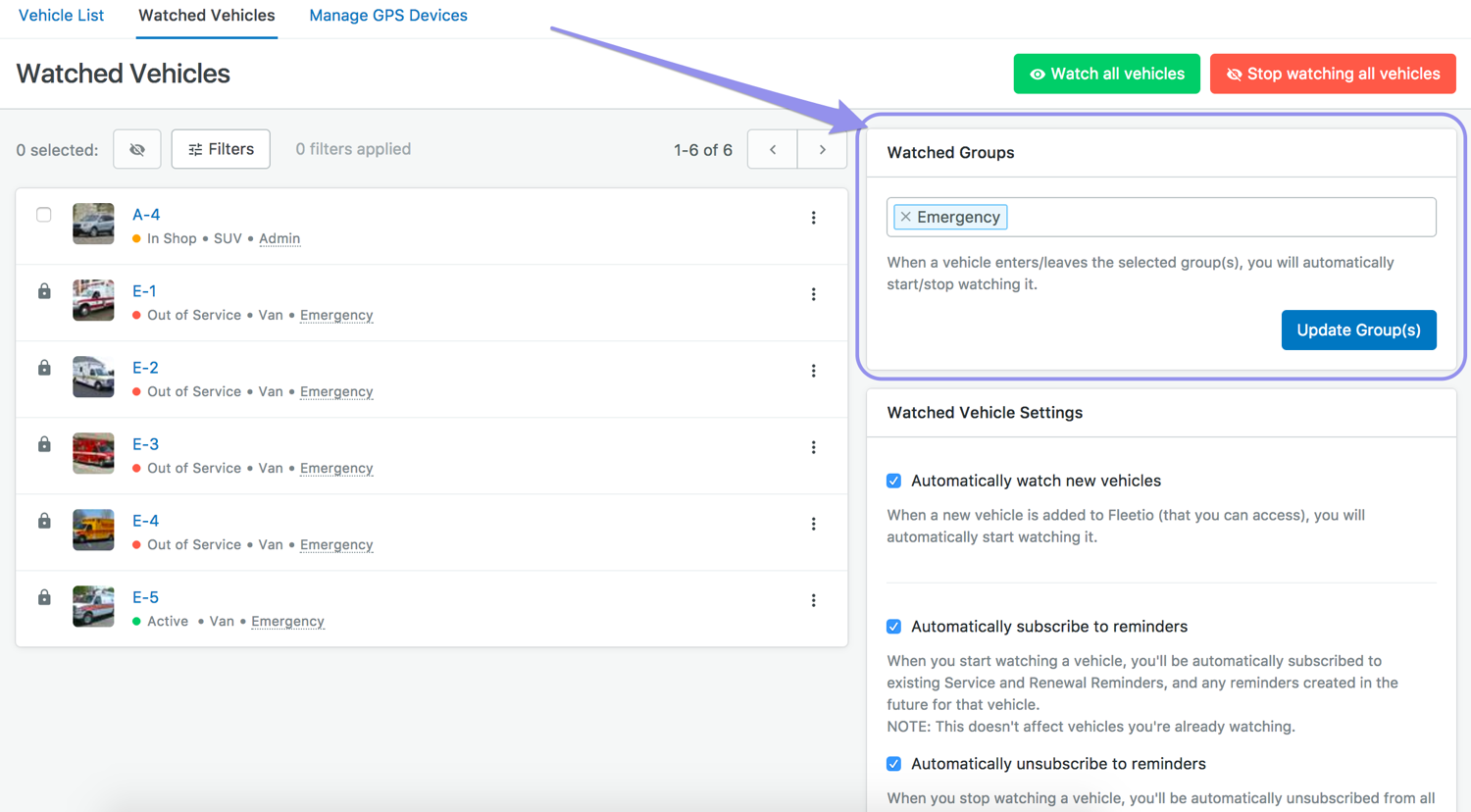
Change Watched Vehicles
You can start or stop watching all vehicles with one click or select specific vehicles to stop watching in the list.
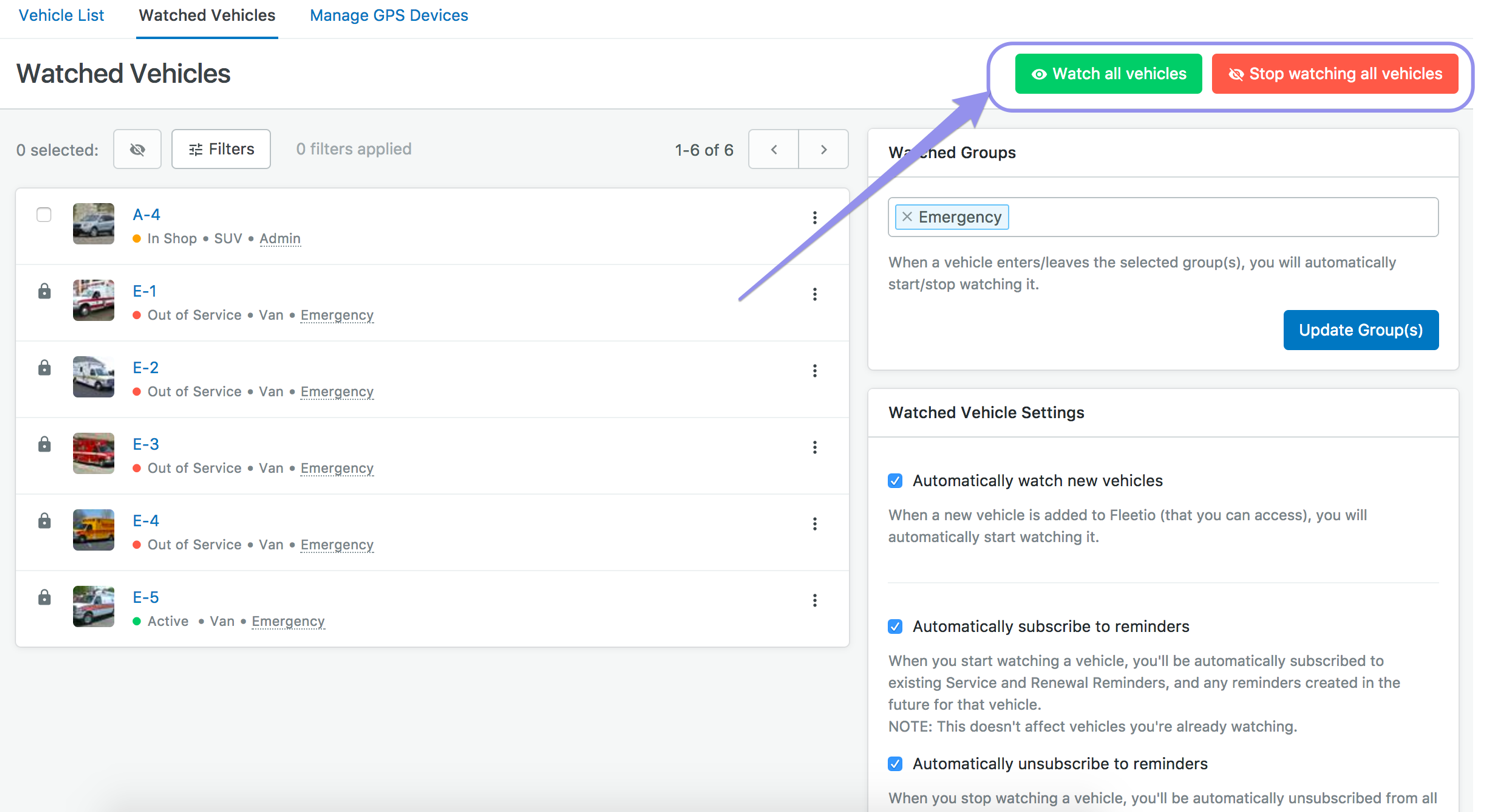
Manage Watched Vehicles Settings
These settings allow you to control some types of notifications and ensure you don’t miss important reminders for new vehicles. You can automatically watch a new Vehicle and subscribe or unsubscribe to Reminders for Service or Renewals from this area.
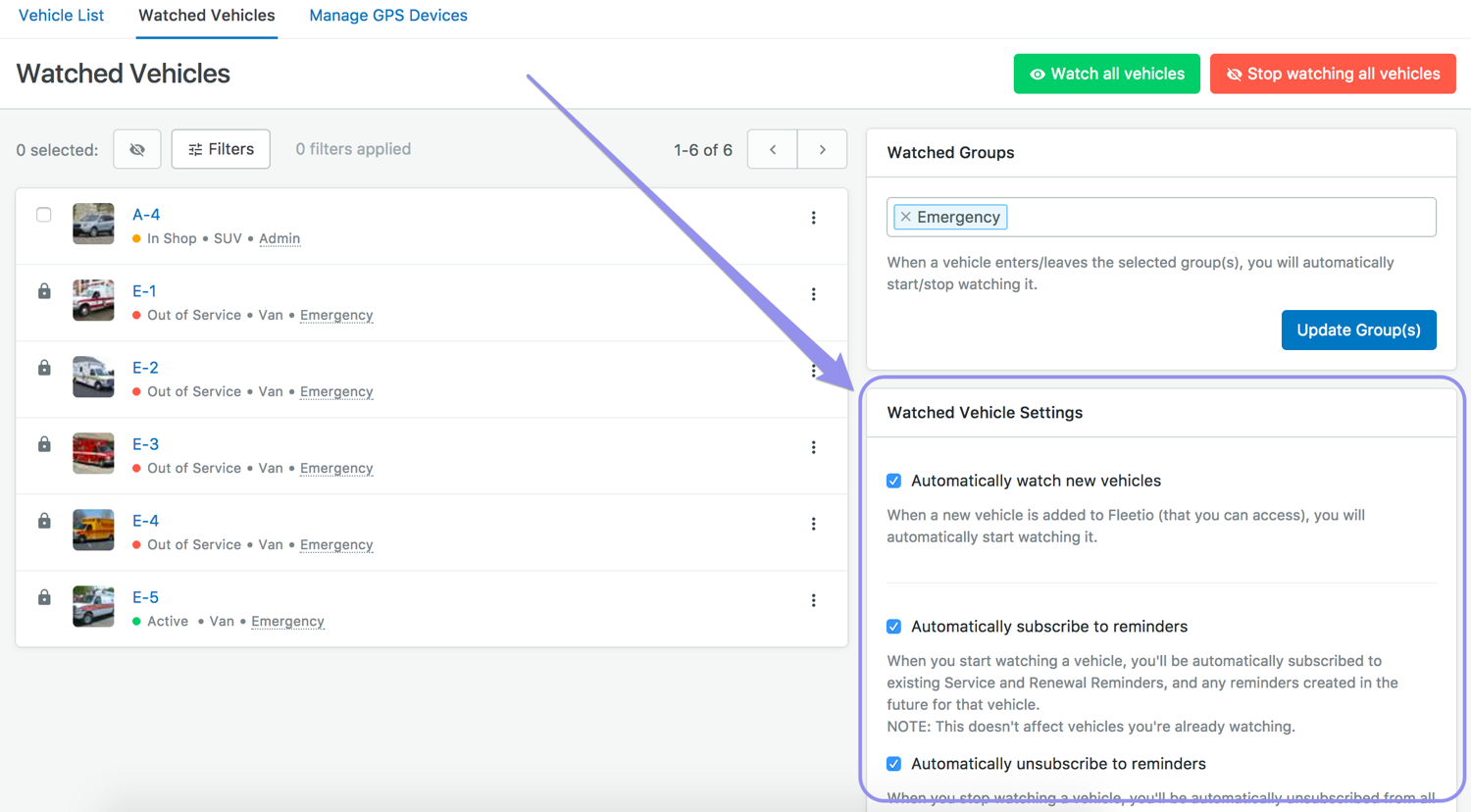
Manage Watched Vehicles for other users
If you manage other users in Fleetio, you’ll be able to make changes to their Watched Vehicles from their User Profile. This page looks similar to your own Watched Vehicles page. You can perform all the same functions including watching a group, unwatching individual vehicles and managing Watched Vehicle Settings.
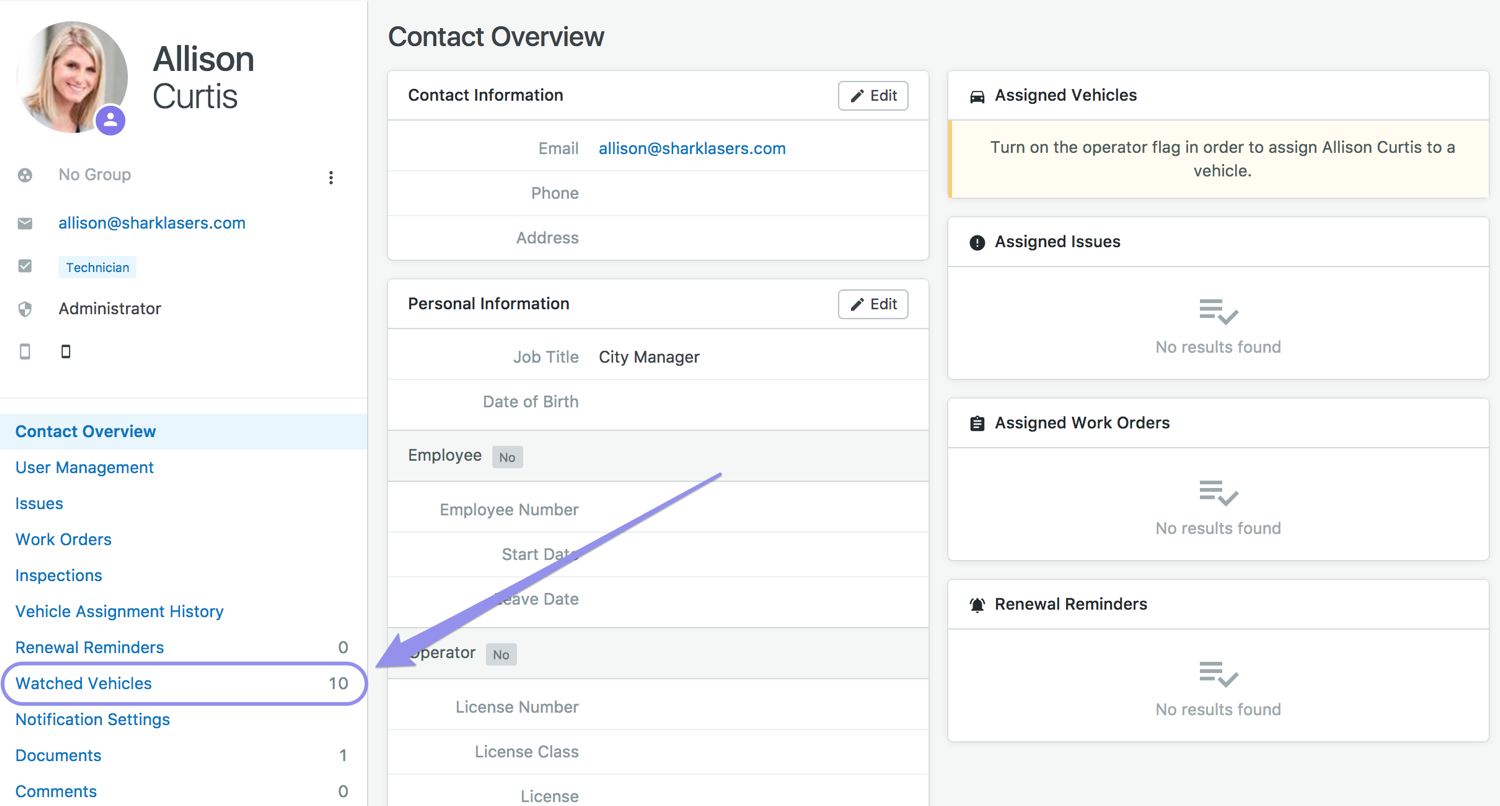
–
We hope you enjoy these improvements to Watched Vehicles. Don’t hesitate to reach out with questions and feedback to feedback@fleetio.com.
If you’re new to Watched Vehicles, visit our Help Center for a detailed overview of this feature.