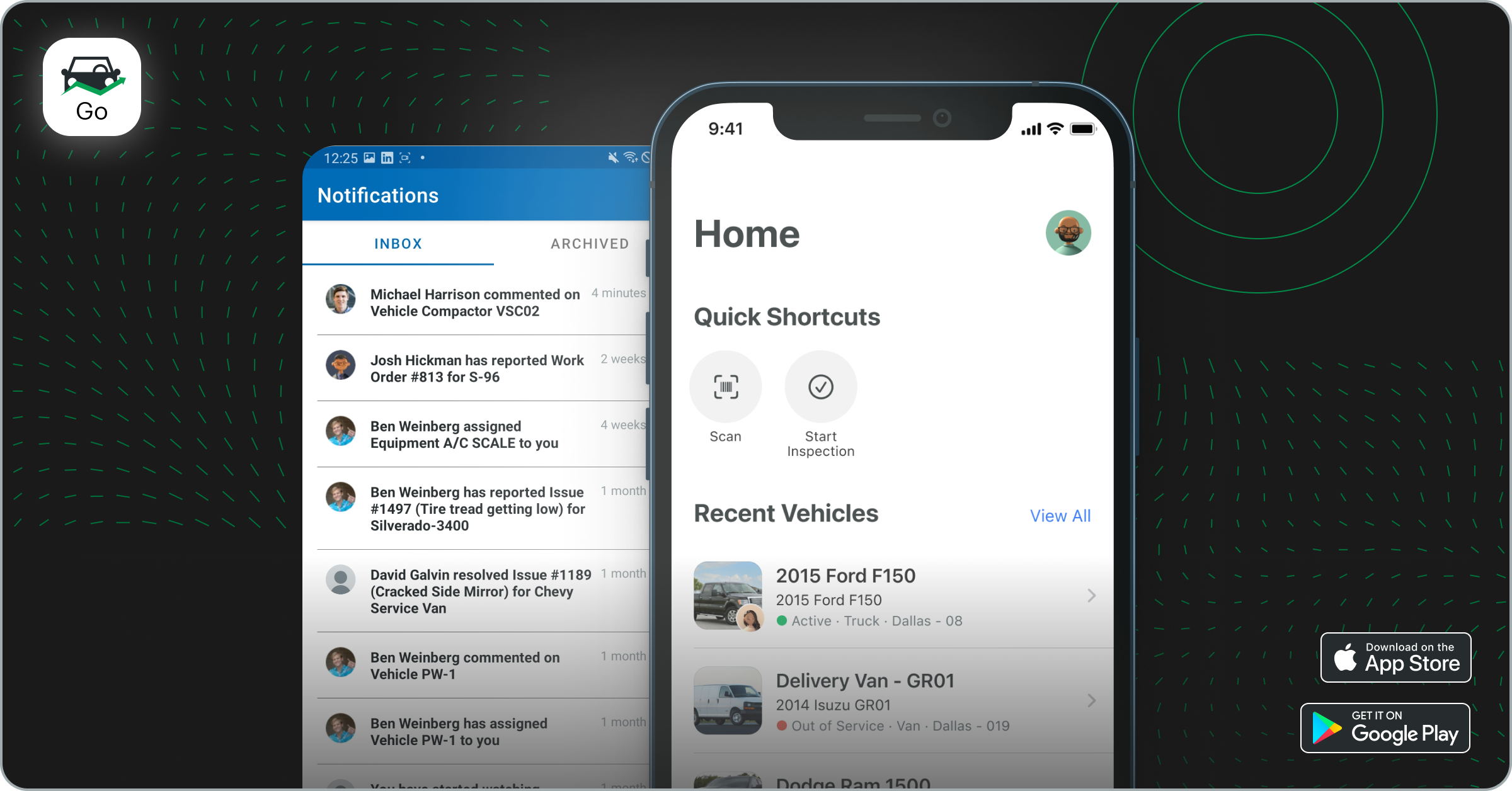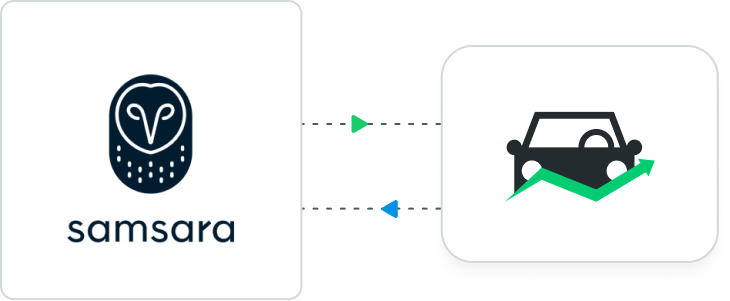Work Orders are a great way to plan and execute a custom maintenance workflow for your fleet. We've made Work Orders even better now by tying them more closely to Service Entries.
Completed Work Orders generate a Service Entry
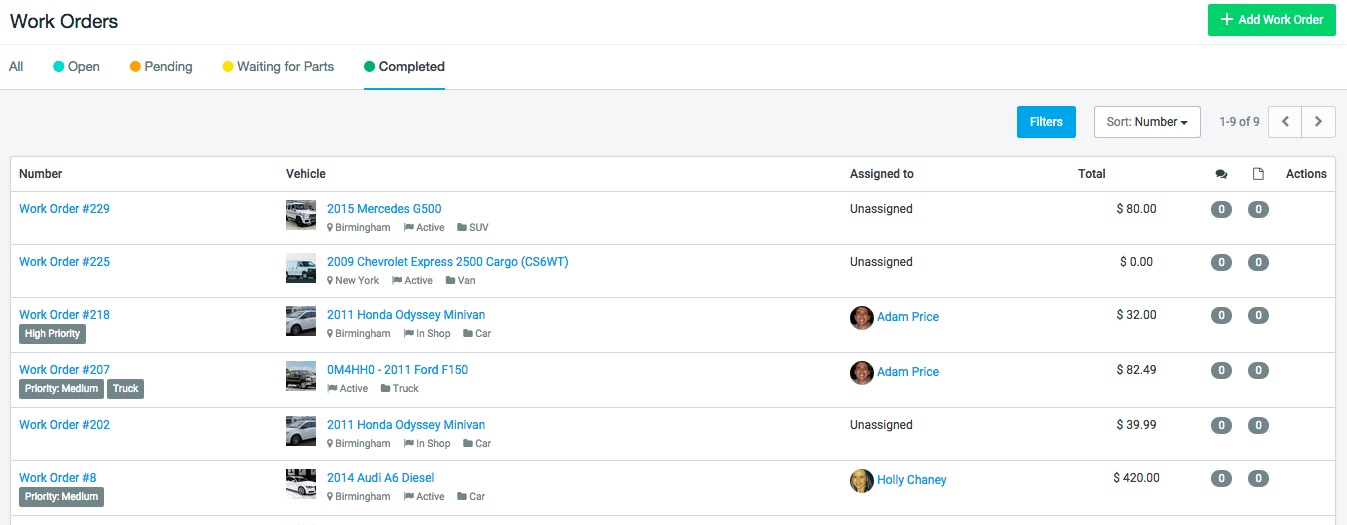
When a Work Order is completed a Service Entry will be generated. All the subtotals (parts, labor) will be copied as well as completed Service Tasks and resolved Issues.
- The generated Service Entry cannot be edited or deleted on its own.
- If you re-open a completed Work Order, the generated Service Entry will be automatically deleted.
- The generated Service Entry includes a link to the completed Work Order so it's easy to view the details (parts, labor line items, etc.)
- Vice versa, completed Work Orders include a link to their generated Service Entries.
Service Entries = Maintenance History
Now Service Entries can either be manually created or generated from completed Work Orders. Either way, entire maintenance history is visible in one place - the Service Entries list for a vehicle.
Reports like the Vehicles Without Service Report continue to work as always - whether or not the maintenance was entered directly as a Service Entry or as part of a Work Order.
Other Work Order Improvements
We've been making tons of small tweaks but here are a few of the other notable enhancements.
Dashboard panel for Active Work Orders
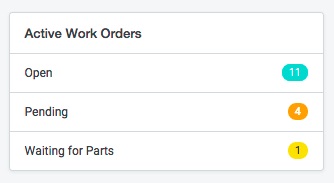
Work Orders by Vehicle Report
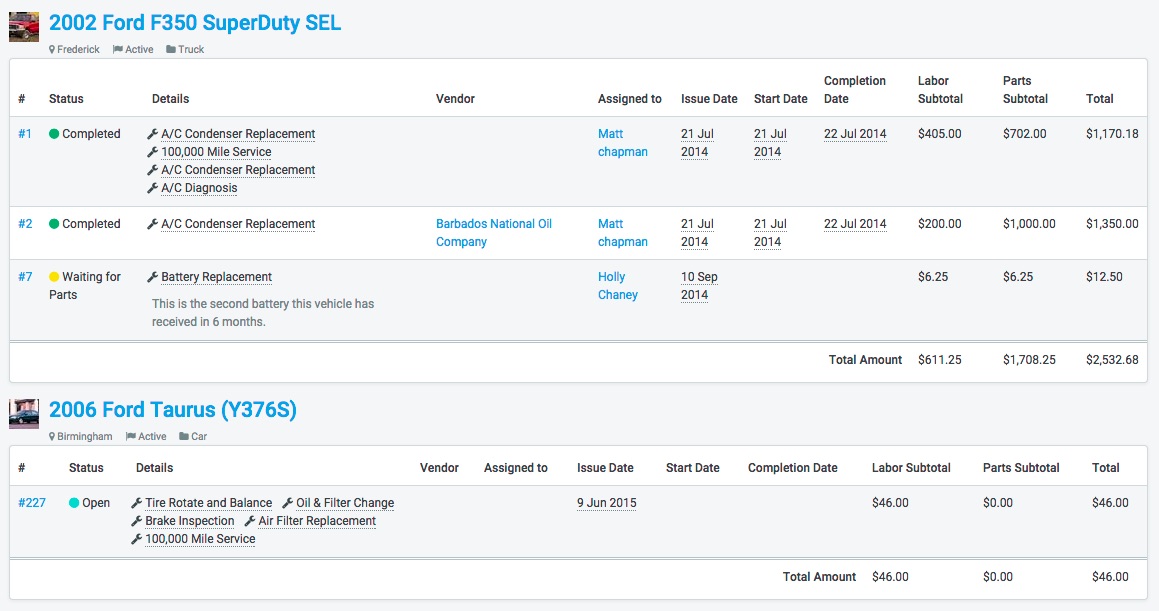
Faster entry of Labor and Parts line items
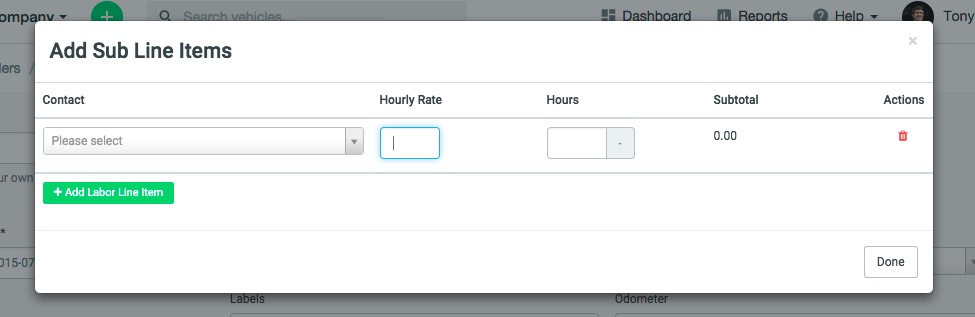
A blank row is automatically added (no extra click) and the first input is focused.
Available now
These improvements and updates are already live so be sure to check them out. As always, keep the feedback coming (feedback@fleetio.com)!